Category:Productivity
Version:5.0.11
Size:18.52M
Updated:2024-11-14
Language:English
Ratings:182
Package ID:com.devup.qcm.maker
Developer:QmakerTech
Create engaging and interactive quizzes with ease using this innovative app, Quiz Maker (Create Quiz /Test). With the ability to customize question types, images, sounds, and scoring policies, Quiz Maker offers a dynamic quiz-making experience. Share your creations as portable *.qcm files and challenge your friends to test their knowledge. Play quizzes in either exam mode or challenge mode for a fun and educational experience. Manage and edit quiz files effortlessly, and even import questions and answers from text files or other *.qcm files. Dive into the world of quizzes with Quiz Maker and discover endless possibilities for self-evaluation and entertainment.
❤ Create various types of quizzes: With Quiz Maker, you can create multiple choice questions, single answer questions, open-ended questions, and more. This allows for a customizable and engaging quiz experience.
❤ Share your creations easily: The app allows you to easily share your quizzes as a *.qcm file, making it simple for others to play and enjoy your quiz creations.
❤ Play quizzes with different modes: You can play quizzes in exam mode or challenge mode, adding variety and excitement to the quiz experience.
❤ Customize your quizzes: Quiz Maker offers a range of customization options, such as case sensitiveness, randomization strategies, and custom scoring policies, allowing you to tailor your quizzes to your preferences.
❤ What is a *.qcm file? A *.qcm file is a compressed file format that supports interactive quizzes with automatic scoring and multimedia content such as images and sounds.
❤ How can I manage quiz files with QCM extension? Quiz Maker acts as a quiz files manager, allowing you to read, edit, rename, copy, move, and delete quiz files with the *.qcm extension.
❤ Do recipients need the Quiz Maker app to play shared quizzes? Yes, recipients need to have the Quiz Maker app (or any compatible *.qcm file reader) installed to play shared quiz files.
Quiz Maker (Create Quiz /Test) offers a user-friendly and versatile platform for creating, sharing, and playing quizzes. With a range of customization options and easy file management, the app provides a seamless quiz experience for users. Whether you're creating quizzes for self-evaluation or entertainment, Quiz Maker has everything you need to create engaging and interactive quizzes. Download the app today and start exploring the endless possibilities of quiz-making!

Toca Boca Tips Toca Life World
Download
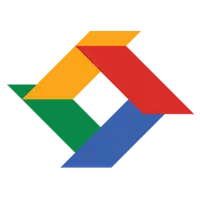
CIE
Download

How to Create PayPal Account
Download

Grade 12 Mathematics
Download

Learning Arabic With KATKUTI -
Download

Focus Junior
Download

Suno FM 89.4 Radio Pakistan
Download

Canary Bird Sounds
Download

Huddle community & e-learning
Download

USA Baseball
Download