Category:Productivity
Version:16.0.17231.20130
Size:215.07M
Updated:2024-12-03
Language:English
Ratings:186
Package ID:com.microsoft.office.excel
Developer:Microsoft Corporation
Maximize your productivity and take control of your finances with this powerful spreadsheet and budgeting app - Microsoft Microsoft Excel: Spreadsheets. From creating detailed budgets to tracking expenses and compiling insightful charts and data, this app offers a wide range of tools to help you efficiently manage your financial resources. With features like data analysis, chart creation, and collaborative work capabilities, the app is your go-to app for all things related to spreadsheets and business collaboration. Access spreadsheets, pivot tables, and chart makers all in one place and simplify your budgeting and financial management tasks with ease.
> Comprehensive functionality: The app offers a wide range of features, including budgeting, chart creation, data analysis, and more. It serves as a one-stop solution for all your spreadsheet needs.
> Mobile convenience: With the app on your phone, you can create, view, edit, and share files on-the-go. This mobile accessibility ensures that you can stay productive no matter where you are.
> User-friendly interface: The app's intuitive design and rich formatting options make it easy to work with spreadsheets, charts, and data. Whether you're a beginner or an experienced user, the app provides a seamless experience.
> Collaboration capabilities: The app allows you to share files, invite others to edit or view documents, and leave comments. This collaborative feature promotes teamwork and facilitates efficient workflow.
> Can I use the app on my Android device?
Yes, the app is available for free on Android devices running on version 10.0 and above.
> Is the app only for professional use?
No, the app is suitable for both personal and professional use. Whether you need to track expenses or analyze business data, the app has you covered.
> Can I access the app features without an internet connection?
Yes, you can use the app offline to create, edit, and analyze spreadsheets without internet connectivity.
Microsoft Excel: Spreadsheets is the ultimate productivity tool that empowers users to manage their finances, analyze data, and collaborate seamlessly. With its robust features, user-friendly interface, and mobile convenience, the app simplifies spreadsheet tasks and enhances productivity. Whether you're a student, freelancer, or business professional, the app is a versatile app that caters to your needs. Download the app today and experience the power of efficient spreadsheet management on your fingertips.

State Street Bank
Download

EquateMobile
Download

myMetLife Gulf Middle East
Download

ERP - Manage Your Business
Download

petsXL | smart animal health
Download

Financial Times: Business News
Download

Mesereando Restaurant TPV +QR
Download
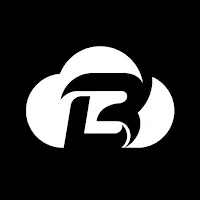
Bldc
Download

دفتر الحسابات
Download

Kiko Live: Sell on ONDC
Download