Category:Other
Version:16.0.17425.20122
Size:361.11M
Updated:2024-12-03
Language:English
Ratings:478
Package ID:com.microsoft.office.officehubrow
Developer:Microsoft Corporation
Boost your productivity and creativity with Microsoft 365 (Office), the all-in-one app for work and life. Edit files, scan documents, create content, and access powerful insights with Copilot, Word, Excel, PowerPoint, and PDF tools all in one convenient app. Whether you're working on a presentation, managing your budget, designing graphics, or converting PDF files, Microsoft 365 has all the tools you need to stay organized and efficient. With features like AI-powered Chat Assistant, professional templates, and cloud storage integration, this app is perfect for personal and professional use. Try Microsoft 365 today and unlock a world of possibilities at your fingertips.
❤ Copilot: Boost productivity, make decisions, and unlock insights in Microsoft 365 apps.
❤ Professional Templates: Word allows you to write and edit documents like resumes.
❤ Presenter Coach: Practice your presentation skills with PowerPoint.
❤ Spreadsheet Templates: Excel helps you manage your budget effectively.
❤ Utilize Copilot: Ask Copilot questions to improve productivity and efficiency.
❤ Explore Templates: Use the professional templates in Word to create polished documents.
❤ Practice Presentations: Take advantage of Presenter Coach in PowerPoint to enhance your public speaking skills.
❤ Budget Management: Utilize spreadsheet templates in Excel to track and manage your finances effectively.
Microsoft 365 (Office) is the ultimate productivity app that offers a wide range of features to enhance your work and personal life. With tools like Copilot, professional templates, and budget management capabilities, this app is a must-have for anyone looking to streamline their tasks and boost efficiency. Download Microsoft 365 (Office) now to take your productivity to the next level.

ERP - Manage Your Business
Download

petsXL | smart animal health
Download

Financial Times: Business News
Download

Mesereando Restaurant TPV +QR
Download
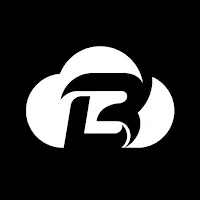
Bldc
Download

دفتر الحسابات
Download

Kiko Live: Sell on ONDC
Download
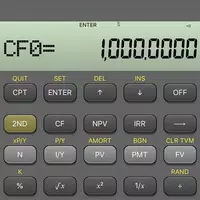
BA Financial Calculator
Download

First Security Bank
Download

Track Budget&Expense -Cute Cat
Download