Category:Photography
Version:2.0.3
Size:27.78M
Updated:2024-12-20
Language:English
Ratings:169
Package ID:com.aerotools.photo.sketch.maker.editor
Developer:Aero Tools
Turn your ordinary photos into stunning sketches with this Photo Sketch Maker app. Whether you choose a photo from your gallery or snap a new picture, Sketch Photo Maker will transform it into a work of art. With various sketch styles to choose from, such as Pencil Sketch, Watercolor Sketch, and Hard Pencil Sketch, you can customize your creations to suit your taste. The app also allows you to crop photos, select your favorite pencil color, and adjust the color of the sketch. Easy to use and perfect for unleashing your inner artist, Sketch Photo Maker is a must-have for anyone looking to add a creative touch to their photos.
- Pencil Sketch Filter: Transform your photo into a classic pencil sketch with just a few clicks.
- Watercolor Sketch: Give your photo a soft and dreamy look with the watercolor sketch feature.
- Hard Pencil Sketch: Add a bold and dramatic touch to your photo with the hard pencil sketch option.
- Color Pencil Sketch: Add a pop of color to your sketch with the color pencil sketch feature.
- Smooth Drawing Effects: Enhance your sketch with smooth and realistic drawing effects.
- Crop Photos: Easily crop your photo to focus on the main subject before applying the sketch effect.
- Choose Your Favorite Pencil Color: Select your preferred pencil color for drawing to customize your sketch even further.
- Experiment with Different Sketch Styles: Try out the various sketch styles available in the app to see which one best enhances your photo.
- Adjust the Color Intensity: Play around with the color intensity slider to achieve the perfect balance of color in your sketch.
- Use the Crop Tool Wisely: Utilize the crop tool to zoom in on specific details or adjust the composition of your photo before applying the sketch effect.
- Share Your Masterpiece: Share your sketched photo with friends and family on social media to show off your artistic skills.
- Save Multiple Versions: Save multiple versions of your sketched photo with different effects and colors to compare and choose the best one.
Photo Sketch Maker is the ultimate app for transforming your ordinary photos into stunning sketches. With a wide range of sketch styles, drawing effects, and color options, you can unleash your creativity and create unique masterpieces effortlessly. Whether you prefer a classic pencil sketch or a vibrant color pencil sketch, this app has everything you need to elevate your photos to the next level. Download Sketch Photo Maker now and start sketching your way to artistic perfection.
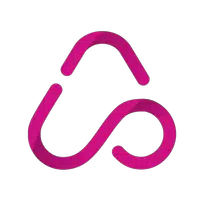
Nowsite Marketing
Download

Happy Halloween Poster Maker
Download

Methodist Hymn Lyrics
Download

Anime Wallpaper
Download
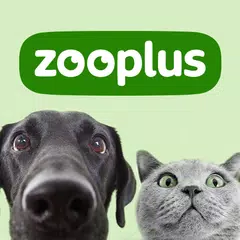
zooplus - online pet shop
Download
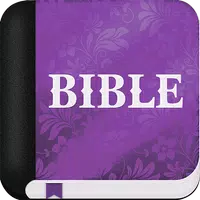
Bible Catholique Hors Ligne
Download
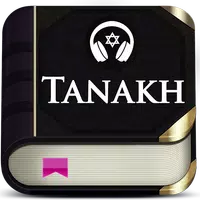
Tanakh Bible
Download

Find a Grave
Download

Cache Creek Casino Resort
Download

Radio Uruguay FM online
Download