Category:Tools
Version:6.29.3
Size:51.00M
Updated:2025-01-22
Language:English
Ratings:326
Package ID:ru.mts.mymts
Developer:MTS Pjsc
Take control of your MTS services with the all-in-one My MTS app! From managing your numbers and loved ones to tracking expenses and balances, My MTS has it all. Easily replenish your balance, control finances, and even set up protection against annoying spam calls. Need help or have a question? The Support section has got you covered. Customize your profile, check out great deals, and even see where your loved ones are on the map. With a user-friendly interface and a wide range of features, My MTS is the ultimate tool for optimizing your MTS experience. Download My MTS now and streamline your mobile communication like never before.
**Convenient Account Management:** Easily add and manage mobile numbers, smart devices, home internet and TV, as well as the numbers of your loved ones. Switching between accounts is a breeze with a simple swipe on the main screen.
**Finances at Your Fingertips:** Monitor your balance, make payments or transfers, and top up your balance using various methods such as SBP, bank cards, and auto payment. You can also transfer funds within the Russian Federation and the CIS, making managing your finances hassle-free.
**Expense Tracking:** Keep a close eye on your spending, check forecasts, and order breakdowns. Analyze your data usage for up to six months if you are on package tariffs. Get insights on your balance and usage of minutes, texts, and data.
**Support and Information:** Find answers to your queries, test internet speed, view smartphone statistics, and access useful articles about My MTS and ecosystem products. Reach out for help through chat if needed.
**Profile Customization:** Set up your personal data, manage accounts, and bank cards within the Profile section. Personalize your app experience by choosing a theme that suits your usage habits, such as a dark theme for nighttime usage.
**Location Tracking and Spam Call Protection:** Utilize the built-in My Search service to locate your loved ones on the map. Activate the MTS Defender service to block spam calls and manage your call preferences. Get a free caller ID for added security and peace of mind.
**Playing Tips:**
**Stay Organized:** Keep all your MTS services in check by adding and managing multiple accounts on the app.
**Monitor Finances:** Use the app to track your expenses, set budgets, and make secure payments with ease.
**Engage with Support:** Explore the Support section for assistance, internet speed testing, and valuable resources.
**Stay Secure:** Customize your app settings by setting up spam call protection and utilizing location tracking for your loved ones.
**Grab Deals:** Don't miss out on special discounts and promotions available in the "Prizes and Gifts" section on the main screen.
**Conclusion:**
My MTS offers a comprehensive platform for managing all your MTS services conveniently in one place. From account management and financial tracking to location services and spam call protection, My MTS has you covered. Stay organized, monitor your finances, engage with support, and grab great deals through this user-friendly and feature-packed application. Download My MTS now to experience seamless control over your MTS ecosystem and stay connected effortlessly.

State Street Bank
Download

EquateMobile
Download

myMetLife Gulf Middle East
Download

ERP - Manage Your Business
Download

petsXL | smart animal health
Download

Financial Times: Business News
Download

Mesereando Restaurant TPV +QR
Download
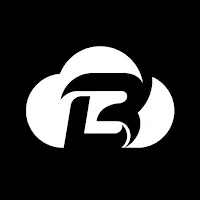
Bldc
Download

دفتر الحسابات
Download

Kiko Live: Sell on ONDC
Download