Category:Productivity
Version:5.3.0
Size:41.00M
Updated:2025-02-05
Language:English
Ratings:319
Package ID:com.microsoft.office.powerpoint
Developer:Microsoft Corporation
Create engaging and impactful presentations on the go with Microsoft PowerPoint. Whether you're putting together quarterly reports, yearly reviews, or simply need a slideshow for a meeting, PowerPoint has you covered. With customizable templates, powerful editing tools, and seamless syncing across devices, you can confidently present your ideas anywhere. Practice your presentation skills with the Presenter Coach feature, perfecting your delivery and pacing. Collaborate with team members easily, share your slideshows, and gather feedback effortlessly. Stand out with professionally designed slideshows, add photos or videos, and make a lasting impression every time. Elevate your presentations with Microsoft PowerPoint today.
Create dynamic presentations with customizable slideshows, graphics, and charts.
Presenter Coach AI tool helps with public speaking by providing real-time suggestions.
Collaborate with others easily by sharing slideshows for feedback and edits.
Access recently used PowerPoint files quickly while on the go.
Practice presentations with a presentation timer to adjust pacing and build confidence.
Make a lasting impression with expertly crafted presentations featuring photos and videos.
In conclusion, Microsoft PowerPoint is the go-to app for creating, editing, and presenting professional slideshows. With powerful customization tools, seamless collaboration features, and Presenter Coach for public speaking, this app is a must-have for anyone looking to make impactful presentations. Download now to unlock your full potential as a skilled presentation maker.
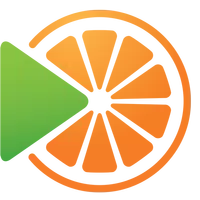
Arancia Live
Download

Poe - Fast AI Chat
Download

Charmerly - Typical Dating
Download

Loja 10
Download

Casual Dating - Flirt, Meeting, Chat and Love
Download

JBL Headphones
Download
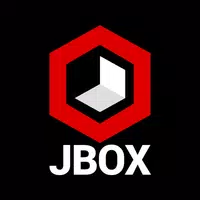
제이박스 - 일본 애니, 일본 드라마 감상 및 스트리밍
Download

PosterMyWall: Design & Promote
Download

Naddie AR
Download

Home Workout - No Equipment
Download