Category:Tools
Version:4.3.3
Size:10.02M
Updated:2024-04-25
Language:English
Ratings:404
Package ID:inno.filelocker
Introducing File locker - Lock any File, the ultimate app for keeping all your files secure and private. With File Locker, you can easily create a secure location on your device to store and protect your important and private files. Only you will have access to these files, as File Locker password-protects them. Your files will be encrypted and saved in a secret location on your device, ensuring complete security. Not only can you hide any type of files, but you can also ensure that family and friends who use your phone won't stumble upon your private files. File Locker also offers features like importing files from your SD card or phone memory, a break-in-alert that snaps a photo of any snooper, the ability to create slideshows of your photos, and the option to set themes depending on your mood. It even has a password recovery option, just in case you forget your password.
❤️ Secure File Storage: The app provides a secure location on your device to store and protect your important and private files. These files can only be accessed by you.
❤️ Password Protection: You can password-protect your personal files, such as photos, videos, and documents. This ensures that only you can access them.
❤️ File Encryption: The app encrypts your files and saves them in a secret location on your device. This guarantees complete security for your files.
❤️ Hidden Files: You can hide any type of files with the File Locker app. This ensures that your private files are not visible to others when they browse through your phone's gallery or photo album.
❤️ Easy Import and Lock Process: You can easily import files from your SD card or phone memory and lock them with a simple and fast process. The app also allows you to lock multiple files at once.
❤️ Password Recovery: In case you forget your password, the app offers a password recovery option. The password will be sent to your registered email ID.
File locker - Lock any File is the perfect solution for keeping your files secure and private on your Android phone. With features like secure file storage, password protection, file encryption, and hidden files, you can ensure that your important and private files are safe from unauthorized access. The app also provides an easy and efficient process for importing and locking files, making it convenient to use. In case you forget your password, the app has a password recovery option for your convenience. Click here to download the app and experience the ultimate file security.

Anonymous video chat for flirt
Download
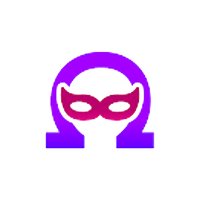
New Omegle Random Video Chat App joke 2020
Download

UAround Hookup & Meet & Chat With Local Singles
Download

Cam Live Video Chat with Girls
Download

Netflex VPN: Unlimited Free VPN Proxy & Secure VPN
Download

OP VPN - Free VPN Premium Secure Proxy Server
Download

Yutuber
Download

vidtomp3
Download

MSNBC Live - News + TV
Download

How To Make A Girl Like You
Download

Anonymous video chat for flirt
Download
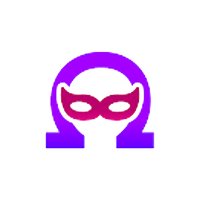
New Omegle Random Video Chat App joke 2020
Download

VPN Proxy Master :Unblock Site
Download

Russia Fast VPN - Free VPN for Secure Service
Download

VPN Defender Unblock sites
Download

Topi VPN - Fast & Safe VPN
Download

Yoga VPN
Download
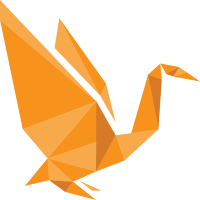
VPNCI - Online VPN Proxy
Download

Super Turbo VPN - Unlimited & Fast VPN Online
Download

Free Easy VPN Proxy Access
Download