Category:Tools
Version:2.0.4
Size:18.87M
Updated:2024-04-26
Language:English
Ratings:490
Package ID:com.easywork.easycast
EasyCast is the ultimate screen mirroring app that will revolutionize the way you use your devices. Whether you want to give a presentation, watch your favorite movies on a bigger screen, or have a group study session, EasyCast has got you covered. With just a few taps, you can easily stream your mobile screen to your PC, Xbox, or even your Mac. This app is not only user-friendly but also provides a wireless connection with low latency, ensuring a seamless experience.
* Effortless Screen Mirroring: EasySharing allows you to effortlessly mirror your mobile screen onto your PC or Xbox. This means you can easily share and showcase your screen activity on a larger display, enhancing your viewing experience.
* Versatility for All Platforms: Not only can you mirror your screen to a PC or Xbox running on Windows 10/11 but EasySharing also enables you to mirror your screen to Mac and Android devices. No matter what device you're using, EasySharing has got you covered.
* Endless Possibilities for Education: With EasySharing, educators can revolutionize their teaching methods by projecting their mobile screens onto a bigger platform. This allows for more interactive and engaging lessons, increasing student participation and learning outcomes.
* Boost Your Business Productivity: For business professionals, EasySharing acts as a powerful tool to enhance presentations and collaborations. By mirroring your screen, you can effortlessly share important documents, visuals, or discussions, making your meetings more efficient and impactful.
* Seamless Wireless Connection: EasySharing enables wireless screen mirroring, eliminating the need for pesky cables and connectors. You can easily connect your devices and enjoy a fluid and uninterrupted streaming experience.
* Minimal Latency: One of the standout features of EasySharing is its low latency, ensuring that you experience smooth and real-time screen mirroring. Say goodbye to lag or delays and enjoy a seamless mirroring experience.
Whether you belong to the education sector, business world, or simply want to enhance your entertainment experience, EasySharing has got you covered. Experience the joy of mirroring your mobile screen with EasySharing now. Download the App on Microsoft Store today. For any queries or support, feel free to reach out to [email protected]

Toca Boca Tips Toca Life World
Download
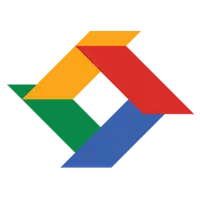
CIE
Download

How to Create PayPal Account
Download

Grade 12 Mathematics
Download

Learning Arabic With KATKUTI -
Download

Focus Junior
Download

Suno FM 89.4 Radio Pakistan
Download

Canary Bird Sounds
Download

Huddle community & e-learning
Download

USA Baseball
Download