Category:Tools
Version:1.0.55
Size:138.27M
Updated:2024-05-17
Language:English
Ratings:417
Package ID:com.aivideoeditor.videomaker
Developer:Airport Flights Status™
SmartCut - Ai Video Editor is an intuitive and feature-rich video editing and making app. With its professional capabilities, users can easily enhance their videos by adding music, text, transition effects, and more. The AI video tool and smart tracking features provide a seamless editing experience. Additionally, the app offers a wide range of effects, filters, and transitions, allowing users to create unique and visually appealing videos. The ability to add backgrounds, customize video export resolutions, and easily share videos on social media platforms make it a comprehensive and user-friendly video editor and maker.
* All-in-one Video Editor and Video Maker: SmartCut - Ai Video Editor offers professional features for editing and creating videos. Users can add music, text, transition effects, make smooth slow motion, create video collages, and blur backgrounds.
* AI Video Tool: The app utilizes AI technology to enhance videos. Users can apply instant presets to elevate their images and videos with one tap. AI-powered speech-to-text tool allows for easy manual text typing and video editing. The app also offers automatic background removal for videos and photos.
* Smart Tracking: SmartCut - Ai Video Editor makes stickers and text move along with the tracking object motion, adding dynamic flair to videos. This feature ensures that the added elements seamlessly integrate with the video.
* Video Editing and Making: Users can reverse videos, add various AI voice effects, insert music, sound effects, and voice-overs. The app supports green screen editing, allowing users to easily edit videos with chromakey effects. Other features include adding text, emojis, SmartCut - Ai Video Editor exclusive stickers, creating picture-in-picture videos, adjusting video ratios, and utilizing keyframe animations.
* Effects, Filters, and Transitions: The app provides a range of video editing options such as adjusting brightness, contrast, and saturation. Users can customize video filters and effects, including unique options like Glitch, Fade, Noise, and Retro DV. Cinematic filters and effects are also available, along with AI effects like cloning, stroke, and auto-blur. It offers smooth transitions and animations to enhance the overall video editing experience.
* Video Background and Easy Sharing: Users can add backgrounds to their videos and photos, with various patterns and the ability to use personal photos as backgrounds. The app allows for easy sharing of edited videos to social media platforms. Customizable video export resolutions are available, supporting HD and 4K 60fps exports. Users can easily share their memories and life moments on platforms like TikTok, Instagram, WhatsApp, and more.

Kiosque Mag
Download

Science News Daily
Download

Live Wallpapers HD 3D ultra 4K
Download

Wim Hof Method: Breathing&Cold
Download

Omegle Helper - talk to Strangers omegle Chat App
Download
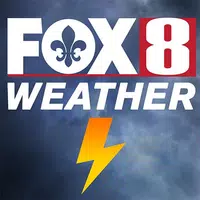
FOX 8 Weather
Download
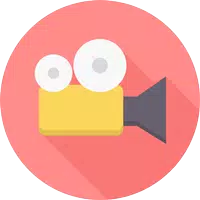
Video (.GIF;.MP4) to Wallpaper
Download

Wellbeats
Download

KLTV 7 News
Download

Daily Ab Workout - Abs Trainer
Download
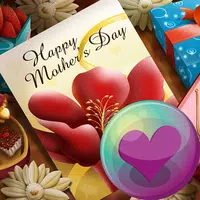
Happy Mother's Day HD Wall
Download

Italian Albanian Translator
Download
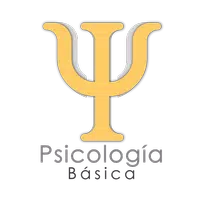
Psicología Básica
Download

Cute Panda Wallpaper
Download
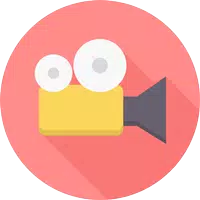
Video (.GIF;.MP4) to Wallpaper
Download

Yippi
Download

Welnes - Nutrition & Fitness
Download

Frends – Random Chat with Strangers
Download
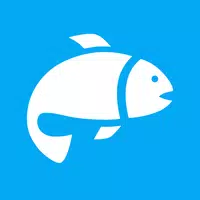
Anglers' Log - Fishing Journal
Download

News & Observer (N&O): Mobile
Download

Overnight
Download

BTS Wallpaper Theme App Icons
Download

Himnario con Notas
Download

Radio Korea FM Radio / 한국 라디오
Download

Radio Algeria live
Download

EE Radio - Estonian Radios
Download

Radio Malaysia FM online
Download

Play Music - audio, mp3 player
Download

AST Connect
Download

Radio Serbia: FM Online
Download