Category:Tools
Version:2.4
Size:1.00M
Updated:2024-01-09
Language:English
Ratings:61
Package ID:com.rollerbush.thermal
Developer:Rollerbush
Thermal Monitor is the go-to app for anyone experiencing overheating and performance throttling issues on their phone. Whether you're playing games, watching videos, or doing other CPU/GPU intensive tasks, this app helps you track and tweak overheating by displaying a status bar icon and a floating widget that you can configure. With its minimalistic design and smallest app size, RAM, and battery usage, Thermal Monitor is designed specifically for gamers and those in need of heavy processing power. Plus, there are no ads or unnecessary permissions, ensuring a seamless user experience. Download now and take control of your phone's temperature!
Features of the App:
- Overheating and Thermal Throttling Monitoring: The app helps you track and monitor the overheating and throttling state of your phone. It displays this information to keep you informed about the performance of your device when playing games, watching videos, or performing CPU/GPU intensive tasks.
- Minimalistic Floating Widget: The app offers a small floating widget that stays on top of other apps. This widget provides real-time information about the device's temperature and performance, allowing you to keep an eye on it without any interruptions.
- Efficient Resource Usage: The app is designed to have the smallest possible size, minimizing its impact on your phone's RAM and battery. This ensures that it doesn't consume excessive resources and doesn't affect the overall performance or battery life of your device.
- User-oriented Design: Thermal Monitor is specifically designed for gamers and those who engage in CPU/GPU intensive tasks. It caters to their needs by providing accurate and timely information about overheating and throttling, allowing them to take necessary actions to maintain optimal performance.
- No Ads or Unnecessary Permissions: Unlike many other apps, Thermal Monitor is free from intrusive advertisements and unnecessary permissions. Your user experience remains uninterrupted, and your privacy is respected.
- Additional Convenient Features: The app offers a status bar icon and notification that provide live temperature information. It also includes a quick settings tile for easy toggling on and off. Furthermore, it allows you to choose between displaying temperature in either degrees Celsius or Fahrenheit.
Conclusion:
Thermal Monitor is an essential app for anyone who wants to keep their phone's performance in check. It provides a simple and efficient way to monitor and manage overheating and throttling. With its minimalistic design, optimized resource usage, and user-oriented features, it ensures a smooth and uninterrupted user experience. Say goodbye to performance issues caused by overheating and enjoy playing games or watching videos without any disruptions. Download Thermal Monitor now to take control of your device's temperature and optimize its performance.

Unobravo - Psicologia Online
Download

Tasty
Download

DIGMA SmartLife - Smart Home
Download

Thumbnail Maker – Channel art
Download

En Son Haber - Güncel Haberler
Download

Bykea Partner: Drive & Earn
Download
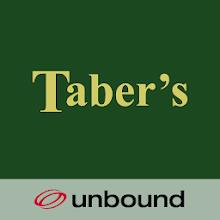
Taber's Medical Dictionary...
Download

Decathlon Coach - fitness, run
Download

Capoeira Workout At Home
Download

Foodvisor - Nutrition & Diet
Download