Category:Tools
Version:4.0.31
Size:5.71M
Updated:2024-05-23
Language:English
Ratings:189
Package ID:info.dvkr.screenstream
Developer:Dmytro Kryvoruchko
ScreenStream is a user-friendly Android app that allows you to easily share your device screen and view it directly in a web browser. With no additional software required, ScreenStream offers two work modes: Global mode and Local mode. In Global mode, powered by WebRTC technology, you can enjoy end-to-end encrypted communication, stream protection with a password, and the ability to connect using a unique stream ID and password. On the other hand, Local mode, powered by MJPEG standard, allows you to work without an internet connection within your local network, with security provided by a PIN. Both modes offer highly customizable options, but keep in mind that each client consumes CPU resources and bandwidth.
❤️ Easy screen sharing: The app allows users to easily share their Android device screen with others.
❤️ Global mode: This mode uses WebRTC technology for end-to-end encrypted communication and supports both video and audio streaming.
❤️ Local mode: This mode uses MJPEG standard and works without an internet connection within the local network.
❤️ Customization options: The app offers various customization options to tailor the streaming experience according to user preferences.
❤️ Compatibility: The app works with both WiFi and mobile networks, supporting IPv4 and IPv6.
❤️ Multiple clients: The app can handle multiple clients, although CPU resources and internet bandwidth may be affected.
ScreenStream is a user-friendly app that allows users to share their Android device screen effortlessly. With its two work modes, Global and Local, users can choose the most suitable option based on their needs. The app offers customizable features, supports both WiFi and mobile networks, and can handle multiple clients. Whether you need to share your screen for professional or personal purposes, ScreenStream is the perfect solution. Download now to experience seamless screen sharing.

Kiosque Mag
Download

Science News Daily
Download

Live Wallpapers HD 3D ultra 4K
Download

Wim Hof Method: Breathing&Cold
Download

Omegle Helper - talk to Strangers omegle Chat App
Download
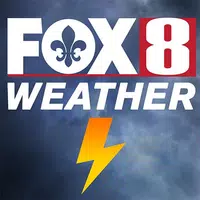
FOX 8 Weather
Download
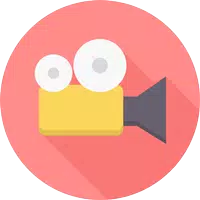
Video (.GIF;.MP4) to Wallpaper
Download

Wellbeats
Download

KLTV 7 News
Download

Daily Ab Workout - Abs Trainer
Download