Category:Tools
Version:1.6
Size:11.81M
Updated:2024-05-25
Language:English
Ratings:463
Package ID:com.artds.split.dual.screen.nb
Introducing Split Multitasking Dual Screen, the app that revolutionizes the way you use your smartphone. With just a simple tap, you can transform your single screen into a dual screen, allowing you to use two apps simultaneously. No more switching back and forth between apps, now you can multitask with ease. And that's not all - we've also included predefined apps like a calculator, file manager, and video player, making multitasking even quicker. The user-friendly interface ensures a seamless experience, while the multi-window service allows you to open multiple apps in floating windows. Say goodbye to cluttered screens and hello to efficient multitasking with Split Multitasking Dual Screen.
❤️ Split Screen Functionality: This app allows you to split your single screen into two, enabling you to use two apps simultaneously. You can easily switch between the two apps without any hassle.
❤️ Predefined Apps: Apart from splitting the screen, the app also provides predefined apps such as a calculator, file manager, video player, and more. These apps are readily available for quick multitasking.
❤️ Customize Combinations: With this app, you can create your own combinations of two apps for future use. This feature allows you to easily access your preferred app combinations in split screen mode whenever needed.
❤️ Multi-Window Support: The app utilizes the multi-window service, which enables you to open multiple apps in floating windows at the same time. This feature enhances your multitasking capabilities, making it easier to switch between different apps.
❤️ Floating Windows: Within the multi-window mode, the app offers floating windows for predefined apps such as the file manager, video player, calculator, and temperature conversion. These floating windows provide easy access to these apps while using other applications.
❤️ Simple User Interface: The app boasts a simple and user-friendly interface, ensuring ease of usage. Its intuitive design allows you to quickly navigate through the various features and enjoy seamless multitasking.
In conclusion, the Dual Screen App is a powerful tool that transforms your single screen into two, facilitating efficient multitasking. With its split screen functionality, predefined apps, customizable combinations, multi-window support, floating windows, and user-friendly interface, this app simplifies and enhances your productivity. Click now to download and experience seamless multitasking on your screen.

Kiosque Mag
Download

Science News Daily
Download

Live Wallpapers HD 3D ultra 4K
Download

Wim Hof Method: Breathing&Cold
Download

Omegle Helper - talk to Strangers omegle Chat App
Download
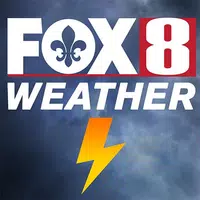
FOX 8 Weather
Download
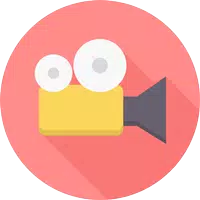
Video (.GIF;.MP4) to Wallpaper
Download

Wellbeats
Download

KLTV 7 News
Download

Daily Ab Workout - Abs Trainer
Download