Category:Tools
Version:3.51
Size:3.58M
Updated:2024-05-28
Language:English
Ratings:427
Package ID:com.ayman.elegantteleprompter
Developer:Ayman Elakwah
Elegant Teleprompter is the ultimate app for anyone who wants to speak confidently and fluently in front of cameras. Whether you're a broadcaster, presenter, musician, or public speaker, this autocue app will revolutionize the way you deliver your message. With Elegant Teleprompter, you can easily read scripts and lyrics without any hassle. The app's "Floating Window" feature allows you to use it alongside other apps, such as a camera application, to record videos or stream live on social media platforms. It's highly customizable, allowing you to adjust scrolling speed, text size, line spacing, and more. You can even assign shortcut keys for quick actions. With its user-friendly interface and powerful features, Elegant Teleprompter is a must-have tool for anyone who wants to speak with confidence and professionalism. Upgrade to the pro version to access additional features and enjoy an ad-free experience. Download Elegant Teleprompter now and take your public speaking to a whole new level.
- Autocue app: Helps users speak fluently in front of cameras, making it ideal for broadcasters.
- Versatile usage: Can be used in presentations, public speaking, reading lyrics for musicians and singers, and speed reading.
- Floating Window: Allows users to use the app alongside any other app on their device. For example, recording videos while using the camera application or reading scrolling scripts while streaming live videos on social media platforms.
- Flexible floating window: The floating window can be moved or resized according to the user's preference.
- Customizable features: Users can adjust various settings such as scrolling speed, text size, line spacing, and width of the scrolling script, allowing them to personalize their experience.
- Additional features: Mirror text, support for Bluetooth remote, assigning shortcut keys, progress bar for tracking text position, sorting scripts by date or name, specific settings for individual scripts, loop option for continuous playback, center text option for horizontal alignment, and tap to Play/Pause option.
Elegant Teleprompter is an essential app for individuals who need assistance in speaking confidently in front of cameras. With its autocue functionality, it is particularly beneficial for broadcasters. The app offers versatile usage for presentations, public speaking, reading lyrics, and speed reading. The floating window feature allows simultaneous use with other apps, making it convenient for recording videos or streaming live videos. Users can customize various settings to fit their preferences, and the app provides additional features such as mirror text, Bluetooth remote support, and shortcut keys.

Skritter: Write Japanese
Download

El Chapulin Colorado - Videos
Download

Gay Partner - gay video chat app
Download

Momspresso: Motherhood Parenti
Download

Floating Minimizer Tube
Download
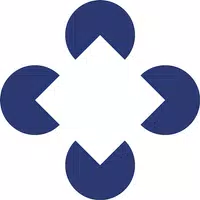
Паевская
Download

015Global
Download

Vidyard: Create & Share Videos
Download

SJ F PRO
Download

Damaged Sd card Formatter
Download

Gay Partner - gay video chat app
Download

Swim.com: Workouts & Tracking
Download

Simple Nanny - Baby Monitor
Download

صور خلفيات فخمه - 700 صورجميله
Download

Facetune Editor-Smooth skin
Download
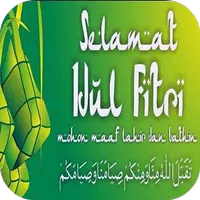
Ucapan Lebaran 2020
Download
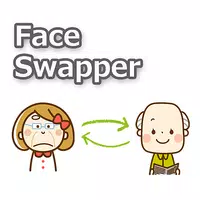
FaceSwapper Example
Download

Happy Vpn - Speedy VPN 2021
Download

Biome(バイオーム)いきものAI図鑑
Download

熟年世代 - シニア、中高年の熟女や熟男の友達探し出会い系
Download

Radio Brazil FM online
Download

Coushatta Casino Resort
Download

104.7 The Fish Atlanta
Download

Floating Minimizer Tube
Download

Record Scanner for Vinyl & CD
Download

Agenda Rasche
Download

Tamil Radio online FM
Download

SAMSUNG Galaxy S10 Ringtones
Download

123tvGo Now
Download

White Noise - Baby Sleep
Download