Category:Lifestyle
Version:12.8.1
Size:114.64M
Updated:2024-05-31
Language:English
Ratings:106
Package ID:com.gopro.smarty
Developer:GoPro
Create stunning highlight videos effortlessly with GoPro Quik: Video Editor. This innovative tool syncs your best shots to music, adds cinematic transitions, and delivers a shareable video that is sure to impress. With features like automatic edits, unlimited backup at 100% quality, and powerful editing tools, Quik offers unparalleled convenience and versatility. Keep track of your favorite shots in one spot with the private Mural feature and take advantage of the beat sync and speed tools for ultimate customization. Plus, with GoPro camera integration, you can control your camera remotely, preview shots, and even live stream your adventures.
❤️ Automatic edits: The app selects your best shots, adds music, transitions, and creates shareable videos.
❤️ Highlight videos sent to you automatically: With a subscription, your shots are uploaded to the cloud and a highlight video is sent to you.
❤️ Unlimited backup at 100% quality: A subscription gives you unlimited backup for your media.
❤️ All your favorite shots in one spot: Post your favorite shots to your private mural and never lose track of them.
❤️ Powerful editing tools: You have manual control in a multi-selection timeline.
❤️ Themes and filters: Customize your videos with cinematic transitions, filters, and effects.
GoPro Quik: Video Editor offers a user-friendly interface with powerful editing tools, automatic features that make it easy to create professional-looking videos, and convenient cloud storage options. With the ability to share directly to social media, it's a great tool for anyone looking to create and share videos easily.

Radio Uruguay FM online
Download

Bikleta
Download

Secret DJ
Download

Stream
Download

Blacklane - Chauffeur Service
Download
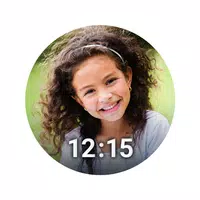
PhotoWear Classic Watch Face
Download

Fort Worth Star-Telegram
Download

EL PERIÓDICO EXTREMADURA
Download

Chicago (CWS) Baseball 24h
Download

Mp3 player - Music player
Download

Music Ringtones and Sounds
Download

Radio Classic FM
Download

Radio FM Polska
Download

French Live Radios FM & Online
Download

Mp3 Songs Downloader
Download

Radio Uruguay FM online
Download

Secret DJ
Download

ClickToPhone
Download

Galaxy S20 Ultra Ringtones
Download

Music Player- Music,Mp3 Player
Download