Category:Tools
Version:1.11
Size:15.00M
Updated:2024-06-04
Language:English
Ratings:45
Package ID:com.nenotech.pdftools
Developer:Neno Tech
Introducing PDF Tools, a lightweight and easy-to-use app that offers multiple ways to modify and create PDFs on your mobile device. With features like PDF merge, split, lock, unlock, extract pages, rotate pages, remove specific pages, and more, this app provides the ultimate combination of PDF tools and utilities. Merge multiple PDFs into a single document, split a large PDF into multiple files, encrypt your PDFs for privacy, remove password protection, extract specific pages, rotate pages, add watermarks, and much more. Enjoy hassle-free access to all your PDF needs with PDF Tools. Download now and simplify your PDF management.
Features of the PDF Tools - PDF Utilities App:
- Merge PDF: Easily combine two or more PDF files into a single, organized document.
- Split PDF: Divide a large PDF file into multiple smaller files, making it easier to manage.
- Lock PDF: Protect your sensitive PDF documents with a password, ensuring your privacy and security.
- Unlock PDF: Remove password restrictions from a PDF file, allowing for seamless access and sharing.
- Extract Pages: Select and extract specific pages from a PDF, saving time and effort.
- Rotate PDF Pages: Change the orientation of specific pages within a PDF, catering to your needs.
Conclusion:
PDF Tools - PDF Utilities App is a user-friendly and versatile tool for modifying and creating PDF files. With features such as merging, splitting, locking, unlocking, extracting, and rotating PDF pages, this app provides a seamless experience for users. Whether you need to combine multiple PDFs into one, protect your files with a password, or make specific page adjustments, this app has you covered. Download the PDF Tools - PDF Utilities App now to simplify your PDF editing tasks and enhance your productivity.
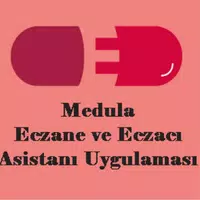
Medula Eczane, Eczacı Asistanı
Download

iphone 15 Keyboard Fonts Emoji
Download

Door Lock Screen
Download

Password Manager SafeInCloud 2
Download

Thunder VPN
Download

Firefox Focus
Download

Dating App - Amigote
Download

Yandex Maps
Download

Nuki Smart Lock
Download

Malloc Privacy & Security VPN
Download