Category:Lifestyle
Version:2.9
Size:13.06M
Updated:2024-06-28
Language:English
Ratings:408
Package ID:com.kjaydev.firevpn
Developer:CNS Technologies Inc.
Introducing Fire VPN Philippines, the ultimate app that guarantees you fast and secure internet browsing. With its limitless capacity and lightning-fast speed, you can access any content you desire from anywhere in the world. Whether you want to stream your favorite shows or download files, Fire VPN has got you covered. Rest easy knowing that your connection is safeguarded with robust encryption and anonymous TrustedServer technologies, protecting you from hackers and trackers. Worried about privacy? Fire VPN keeps your location and IP address hidden, ensuring that no one can track your online activities.
Fast VPN Server Network: Fire VPN Philippines offers a fast VPN server network with limitless capacity and speed. Whether you want to stream videos or download files, you can enjoy a seamless browsing experience without any lag or buffering.
Access Any Content: With Fire VPN, you can access any content from any of our servers, no matter where you are in the world. Whether it's geo-restricted websites, streaming platforms, or social media apps, you can bypass any restrictions and enjoy unrestricted internet access.
Robust Encryption and Secure Technology: Fire VPN ensures your online security with robust encryption and secure TrustedServer technologies. This protects you from hackers and trackers, ensuring your sensitive data remains safe and anonymous while browsing the internet.
Safeguard Your Connection: Whether you're at school or connected to open Wi-Fi hotspots, Fire VPN helps you safeguard your connection. By encrypting your internet traffic, it prevents anyone from intercepting your data, ensuring your online activities are private and secure.
Choose the Nearest Server: To maximize your browsing speed and minimize latency, always select a server that is closest to your location. This will ensure a faster and more stable connection, allowing you to stream videos or download files without any interruptions.
Enable Kill Switch: Enable the Kill Switch feature in Fire VPN's settings. This will automatically disconnect your internet connection if the VPN connection drops, preventing any accidental exposure of your IP address or online activities.
Use Different Servers for Different Purposes: Fire VPN offers a wide range of servers across different locations. Take advantage of this by using different servers for different purposes. For example, connect to a server in a different country to access geo-blocked content or choose a server near you for faster browsing speed.
Fire VPN Philippines offers a comprehensive VPN solution with a fast server network, robust encryption, and secure technologies to protect your online privacy and security. With features like accessing any content, safeguarding your connection, and maintaining your privacy, Fire VPN ensures a seamless and secure browsing experience. Follow our playing tips to optimize your VPN usage and enjoy unrestricted internet access. Download Fire VPN today and experience the freedom and security you deserve online.

Fake Location Spoofer - AnyTo
Download

LINEUP11: Football Lineup
Download

Quotes Creator
Download

Video Downloader for 抖 音
Download

Tootle Driver by Zapp
Download
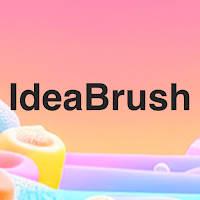
IdeaBrush
Download

All HD Video Movies Downloader
Download

Rosy Video Downloader
Download

Screen Recorder - AS Recorder
Download

Proxy Browser - Downloader App
Download