Category:Tools
Version:1.5.0.1
Size:5.30M
Updated:2024-06-29
Language:English
Ratings:481
Package ID:screen.mirroring.screenmirroring
Developer:InShot Inc.
Say goodbye to squinting at your tiny phone screen and hello to a whole new level of entertainment with Screen Mirroring - Cast Phone to TV. This amazing app allows you to effortlessly mirror your phone screen onto your TV, giving you the ultimate viewing experience in stunning high quality and real-time speed. Whether you want to play mobile games, share photos with your friends and family, groove to your favorite music, watch videos, or dive into the latest E-books, this app has got you covered. So why strain your eyes when you can enjoy all your media on the big screen? Get ready to transform your living room into a private cinema with this app.
> High-quality screen mirroring: The app allows you to mirror your phone's screen onto a larger TV screen in high quality. Say goodbye to squinting at your small phone screen and enjoy crisp and clear visuals on the big screen.
> Real-time speed: With Screen Mirroring - Cast Phone to TV, you can experience real-time screen mirroring without any lag. Whether you're playing mobile games or watching videos, the app ensures smooth and seamless mirroring for an uninterrupted viewing experience.
> Access to all media files: This app enables you to access and share all types of media files from your phone to the TV screen. Whether it's your favorite mobile game, precious photos, favorite music tracks, or videos, you can easily enjoy them on a bigger display.
> Family-friendly entertainment: Transform your living room into a mini theater with Screen Mirroring - Cast Phone to TV. Gather your family and friends, and enjoy binge-watching your favorite TV series or movies on the big screen. It's the perfect way to elevate your entertainment experience together.
> Connect to a stable Wi-Fi network: To ensure smooth screen mirroring, make sure both your phone and the TV are connected to a stable Wi-Fi network. This will help prevent any buffering or lagging issues that might interrupt your viewing experience.
> Adjust screen orientation: Sometimes, the default screen orientation on your TV might not match your phone's orientation. Use the app's settings to adjust the screen orientation and optimize the display for a better viewing experience.
> Use landscape mode for gaming: If you're a mobile gaming enthusiast, screen mirroring can enhance your gaming experience. Switch your phone to landscape mode and mirror it to the TV screen for a larger and more immersive gaming display.
Screen Mirroring - Cast Phone to TV is the perfect app for anyone looking to enjoy their phone's content on a bigger screen. With its high-quality mirroring capabilities, real-time speed, and easy access to all media files, you can transform your TV into a hub of entertainment. Whether you want to binge-watch TV shows with your family or showcase your mobile gaming skills on a larger display, this app has got you covered.

Noticias de Cuautla
Download

Antena Sport
Download

Photo Collage Maker:Photo Grid
Download

Talking Tiger
Download

FOX 2 - St. Louis
Download

Pattern Programs for Java
Download

Summit Racing
Download

YouCam Nails - Manicure Salon
Download

mtv Al Lubnaniya
Download
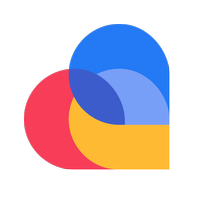
LOVOO - Dating App & Chat App
Download

Music Downloader & Mp3 Music D
Download

Coloring Princess
Download

Coloring Chibi Oppa
Download

Music Player - Audio Player
Download

Cleo and Cuquin Baby Songs
Download

Smart voice recorder - editor
Download

Readmio
Download

Rádio Cidade A Rádio Rock - RJ
Download

ZEE5 Movies, Web Series, Shows
Download

Polytron Audio Connect
Download