Category:Tools
Version:1.0.70
Size:23.30M
Updated:2024-07-02
Language:English
Ratings:228
Package ID:com.alpacavpnapp.cloud
Developer:StratoPlay
Introducing Alpaca VPN proxy master, the ultimate app for online security and privacy. With this powerful VPN, you can browse the internet anonymously, access any website or app privately, and even enjoy fast and smooth streaming of your favorite shows and movies. Whether you want to unblock sites, protect your personal information on public Wi-Fi, or simply browse the web without being tracked, the app has got you covered. With its worldwide network of stable and fast servers, high-level encryption protocols, and user-friendly interface, you can enjoy a private and secure online experience with just one tap. Plus, you'll even get access to a collection of cute alpaca wallpapers to brighten up your device.
* Online Security and Privacy Protection:
The app ensures your online security by allowing you to browse the internet anonymously. It protects your network traffic under WiFi hotspots, preventing you from being tracked. With this app, you can safely access any websites and apps privately, without the fear of your data being compromised.
* Fast and Stable VPN Servers:
With the app, you can enjoy a stable and fast VPN connection. The app provides worldwide VPN servers, allowing you to unblock sites and apps at a super fast speed. Whether you're streaming videos, playing games, or simply browsing the web, the app ensures that your network connectivity remains uninterrupted.
* Access to Streaming Services:
The app allows you to access popular streaming services such as Netflix, YouTube, Instagram, Twitter, Spotify, Hulu, and more, no matter where you are. With this app, you can enjoy your favorite movies, TV shows, music, and social media platforms without any restrictions.
* User-Friendly Interface:
The app offers a simple and user-friendly interface. With just one tap, you can connect to a free VPN proxy server and start enjoying a secure and private internet connection. The app works seamlessly with WiFi, LTE, 3G, and all mobile data carriers, making it convenient for users to stay connected anytime, anywhere.
* Customize Your Privacy Settings:
Explore the VPN settings to customize your privacy options. You can choose to hide your IP address and location, keeping your online activities completely private. By enabling the high-level encryption protocols like OpenVPN and IPsec, you can enhance the security of your VPN connection.
* Optimize Your Streaming Experience:
When using the app to access streaming services, ensure that you have a stable internet connection for uninterrupted playback. Additionally, choose a VPN server that is geographically closer to the streaming service's servers for better performance.
* Try Different VPN Servers:
The app offers multiple free VPN proxy servers. If you encounter any issues with one server, try connecting to another one. Different servers may provide varying speeds and accessibility to certain websites and apps. Experiment with different servers to find the best one for your needs.
Alpaca VPN proxy master is the ultimate solution for online security, privacy protection, and unlimited access to the internet. With its worldwide stable and fast VPN servers, you can enjoy seamless browsing, streaming, and gaming experiences. The user-friendly interface ensures a hassle-free connection to a free VPN proxy server with just one tap. Whether you want to unblock websites, protect your privacy on public Wi-Fi networks, or stream your favorite content, the app has got you covered. Download now and start enjoying a private and secure internet experience.

GBWhatsAp Pro Update Version
Download

Top 100 Tik Tok Ringtones
Download

Clarity Forex
Download

Chat Para Jóvenes
Download

Vizmato - Video editor & maker
Download

야핏무브 - 움직이면 돈이 되는 운동습관 앱
Download

18+ Random Videochat
Download

TAMU: Dating & Flirts
Download

Whiplr - Messenger with Kinks!
Download

Girls Live Chat - Random Video Call
Download

Chit Chat
Download

Malayalam Love Chat- Fun Talk
Download
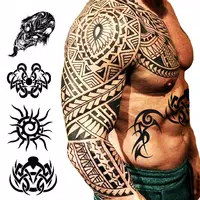
Tattoo Maker - Tattoo Editor
Download

Vizmato - Video editor & maker
Download

Cluster - Chat, Talk & Game
Download

18+ Random Videochat
Download

Myheritage: Deep nostalgia Animated Photos Guide
Download

naduu - Chat and meet people
Download

OnMic - Audio Drama & Podcast
Download

Whiplr - Messenger with Kinks!
Download

Top 100 Tik Tok Ringtones
Download

Giorgio Armani -Armani perfume
Download

Vizmato - Video editor & maker
Download

OOB SMARTHOME
Download

Yeni Kürtçe Şarkılar (İnternetsiz)
Download

Expert | آموزش زبان انگلیسی
Download

StarMaker Lite: Sing Karaoke
Download

Gospel Library
Download

FNF for Friday Night Funkin Mods & Friday Guide
Download

Partying - Games, chat, text
Download