Category:Media & Video
Version:23.47
Size:44.42M
Updated:2024-07-05
Language:English
Ratings:315
Package ID:com.google.android.apps.youtube.creator
Developer:Google LLC
Introducing the YouTube Studio app, your ultimate companion to managing your YouTube channels on the go. With this official app, you can effortlessly check your latest stats, engage with comments, upload personalized video thumbnails, schedule videos, and receive notifications, ensuring you're always connected and productive no matter where you are. Keep a close eye on your channel and video performance with its user-friendly analytics, easily filter and respond to comments, and stay in the loop with important updates. Update video details, including stunning thumbnail images, monetization settings, and schedule dates, all at your fingertips. Plus, easily manage your playlists.
> Easy Channel Management: The app offers a convenient and efficient way to manage and monitor your YouTube channels on the go. With just a few taps, you can access all the essential features needed to keep your channels running smoothly.
> Detailed Analytics: Stay informed about your channel and video performance with the easy-to-use analytics feature. Monitor your views, likes, comments, and much more to gain valuable insights into your audience and content strategy.
> Comment Management: With the comment filtering and responding feature, you can stay connected with your viewers and engage in meaningful conversations. Easily respond to comments, filter out spam, and keep your community engaged.
> Timely Notifications: Never miss an important update or event with the app's notification feature. You'll receive notifications whenever something significant happens, such as a new comment or milestone achievement, ensuring you stay connected and productive.
> Is the YouTube Studio app free to download and use?
Yes, the app is completely free to download and use. Simply install it from your app store and log in with your YouTube account to start managing your channels.
> Can I schedule videos using the app?
Absolutely! The app allows you to schedule your videos for future publication. This feature is great for content creators who want to plan their uploads in advance and ensure consistent content delivery.
> Can I update video details and settings through the app?
Yes, you can easily update video details like thumbnail images, monetization settings, and schedule dates directly from the app. This saves you time and allows for uninterrupted management of your channels.
The YouTube Studio app is a must-have for any YouTube content creator or channel manager. With its array of convenient features, such as easy channel management, detailed analytics, comment filtering and responding, and timely notifications, the app simplifies the process of overseeing and growing your YouTube channels. Stay connected and productive from anywhere with the app, ensuring your channels thrive and reach new heights. Download the app today and take control of your YouTube success.

Kiosque Mag
Download

Science News Daily
Download

Live Wallpapers HD 3D ultra 4K
Download

Wim Hof Method: Breathing&Cold
Download

Omegle Helper - talk to Strangers omegle Chat App
Download
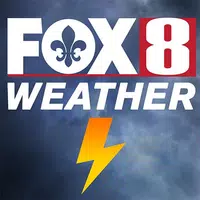
FOX 8 Weather
Download
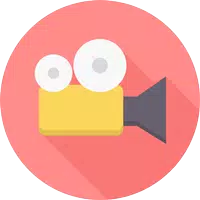
Video (.GIF;.MP4) to Wallpaper
Download

Wellbeats
Download

KLTV 7 News
Download

Daily Ab Workout - Abs Trainer
Download