Category:Tools
Version:2.0.52
Size:14.15M
Updated:2024-07-18
Language:English
Ratings:281
Package ID:com.socialvpnunlimited
Developer:Dragon VPN
Dragon VPN is the ultimate solution to safeguard your digital life. This remarkable app offers immediate and unfailing data protection, ensuring your identity remains under lock and key. With Dragon, you unlock a world of Secure Access, granting you the freedom to surf the internet without any limitations. Worry no more about potential breaches or data leaks – our speedy VPN servers guarantee rock-solid security, even on precarious public WiFi networks. Moreover, Dragon empowers you to vanish into the online realm, concealing your IP address and preserving your online privacy.
> Secure Access: The app provides instant secure data protection, ensuring that your sensitive information remains safe from prying eyes. By encrypting your internet connection, it creates a secure tunnel that prevents hackers and other malicious individuals from accessing your data.
> Internet Freedom: With the app, you can enjoy unrestricted access to the internet. Bypass geo-restrictions and access blocked websites and apps. Whether you want to stream your favorite shows or connect with friends on social media, the app allows you to do it all seamlessly.
> Secure Connection: When using the app, you can rest assured that your online activities are protected. The app uses advanced encryption protocols to secure your connection, preventing anyone from intercepting your data or compromising your privacy.
> Online Privacy: The app takes your privacy seriously. By masking your IP address and browsing activities, it ensures that your online presence remains anonymous. Say goodbye to targeted ads and invasive trackers as you browse the internet with complete peace of mind.
> Connect to the nearest server: To maximize performance, it is recommended to connect to a server that is closest to your physical location. This minimizes latency and ensures a faster browsing experience.
> Customize your settings: The app offers customizable settings to cater to your specific needs. You can choose between different encryption protocols, enable or disable features like DNS leak protection, and select your preferred server location.
> Use split tunneling: If you only want certain apps or websites to use the VPN connection, you can utilize the split tunneling feature. This allows you to route specific traffic through the VPN while keeping other traffic outside the secure tunnel.
Dragon VPN is the ultimate solution for those seeking instant secure data protection and online privacy. With features like Secure Access, Internet Freedom, and Secure Connection, it offers a comprehensive package to ensure a safe browsing experience. By following some playing tips, such as connecting to the nearest server and customizing settings, users can optimize their VPN experience. Whether you're browsing on public Wi-Fi or accessing blocked content, the app keeps your identity private and your data secure. Don't compromise on your online safety – download the app now and enjoy a hassle-free internet experience.

Crowdbuzz- anonymous & privacy
Download

MP3 Cutter and Audio Merger
Download

GlocalMe
Download

Face scan - How old do I look
Download

Noticias de Cuautla
Download

Pic Collage Maker - Photo Grid
Download

Sweety Long Hairstyle
Download

Hadisi Şerif (Kütüb-i Sitte)
Download
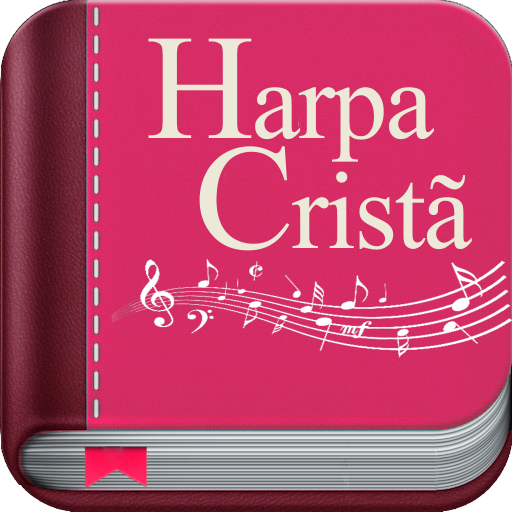
Harpa Cristã Feminina
Download

X Drum - 3D & AR
Download