Category:Productivity
Version:43.1.2
Size:76.80M
Updated:2024-07-25
Language:English
Ratings:465
Package ID:com.missoulafcu.mobile
Developer:Clearwater Credit Union
With Clearwater Mobile, managing your finances has never been easier. As a valued member of our credit union, you gain unlimited access to your accounts, whether you're at home or on the go. No longer bound by the limitations of visiting a physical branch, you can now effortlessly check your balances, deposit checks, make transfers, pay bills, and even view statements on your desktop or mobile device. This convenient app puts the power of financial control in the palm of your hand, ensuring that you're always just a few taps away from staying on top of your financial game.
* Account Access Anytime, Anywhere:
With the Clearwater Mobile app, you can conveniently access your credit union accounts at any time, whether you're at home or on the go. It allows you to stay connected and in control of your finances, providing ease and flexibility in managing your money.
* Check Balances:
One of the key features of the app is the ability to check your account balances with just a few taps. This feature ensures that you always have an up-to-date view of your finances, allowing you to make informed decisions about your money.
* Deposit Checks:
Gone are the days of visiting a physical branch to deposit checks. With Clearwater Mobile, you can easily deposit checks through the app by simply capturing an image of the check. It's a convenient and time-saving feature that eliminates the need for extra trips and long waits.
* Make Transfers:
Transferring money between accounts has never been easier. The app provides a seamless and secure platform for making transfers within your credit union accounts. Whether you need to move funds between your checking and savings accounts or make payments to your credit card, the app simplifies the process with just a few taps.
* Set Up Alerts:
To stay on top of your finances, take advantage of the alert feature in the app. You can set up customized alerts for various activities, such as low balances, large transactions, or due dates for bill payments. These alerts will help you avoid any surprises and ensure that you're always aware of your financial status.
* Explore Online Statements:
Make use of the feature that allows you to view your statements through the app. By accessing your statements digitally, you can easily keep track of your spending habits, review past transactions, and identify any discrepancies. It's a convenient way to stay organized and monitor your financial health.
* Utilize Bill Pay:
Take advantage of the app's bill pay feature to simplify your life. Instead of manually writing checks or going through the hassle of online banking, you can conveniently pay your bills through the app. Set up recurring payments or pay on an as-needed basis, all with just a few taps on your mobile device.
Clearwater Mobile app's array of features, such as account access anytime, anywhere, the ability to check balances, deposit checks, make transfers, and pay bills, provide you with convenience and control over your finances. By utilizing the playing tips, such as setting up alerts, exploring online statements, and utilizing bill pay, you can maximize the benefits of using the app. Simplify your financial management and take charge of your money with Clearwater Mobile. Download the app today and experience a new level of banking convenience.

State Street Bank
Download

EquateMobile
Download

myMetLife Gulf Middle East
Download

ERP - Manage Your Business
Download

petsXL | smart animal health
Download

Financial Times: Business News
Download

Mesereando Restaurant TPV +QR
Download
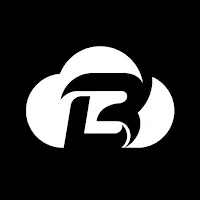
Bldc
Download

دفتر الحسابات
Download

Kiko Live: Sell on ONDC
Download