Category:Lifestyle
Version:1.0
Size:10.10M
Updated:2024-07-31
Language:English
Ratings:462
Package ID:com.videotracks.convertevideotoaudio.vidtomp3.musicconverter.videotompthree
Developer:JTA Tools Developed
vidtomp3 - video to mp3 2019 is a versatile converter tool that allows you to easily convert video files to MP3 formats. Whether it's a video on your device or one downloaded from the internet, this app can resize and convert it to high-quality MP3 files. With a user-friendly interface, all you need to do is browse for the video you want to convert, select it, and with just one click, you can convert it to MP3. You can even browse through your converted files, play them, or share them at any time. This powerful application supports a wide range of video and audio formats, ensuring compatibility with all your media files. Experience the convenience of having all your favorite videos in MP3 format with Video to MP3 2019.
❤ Convenient Video to MP3 Conversion:
video to mp3 2019 offers a convenient way to convert video files from your device or downloaded from the internet to MP3 format. This means you can easily extract the audio from any video, allowing you to enjoy your favorite songs or soundtracks wherever you go.
❤ Easy File Selection:
With this app, selecting the video files you want to convert is a breeze. Simply open the file manager on your device, browse through your files, and choose the video you want to convert. It's as simple as a single click!
❤ Versatile File Support:
This converter tool supports a wide variety of video and audio formats. Whether your video is in mov, mkv, or any other known format, video to mp3 2019 can handle it. You can be sure that whatever video you have, this app can convert it to MP3 seamlessly.
❤ Simple and User-Friendly Interface:
The app features a simple and user-friendly interface, making it easy for anyone to use. You don't need to be tech-savvy to convert your videos to MP3. The interface is designed to be intuitive, allowing you to convert files effortlessly.
❤ Select the Right Video:
When using the app, make sure to select the correct video file that you want to convert. Browse through your files carefully and choose the video that contains the audio you want to extract. This will ensure that you get the desired MP3 file.
❤ Cut Videos for Specific Intervals:
If you only want a specific segment of the video as an MP3, you can use the app's cutting feature. Simply select the time intervals you want to keep, and video to mp3 2019 will convert only that portion of the video into an MP3 file.
❤ Check Converted Files:
After converting a video to MP3, you can browse through the app to check and play your newly converted files. This allows you to verify if the conversion was successful and listen to your favorite tracks anytime you want.
vidtomp3 - video to mp3 2019 is a powerful application that offers a convenient and user-friendly way to convert video files to MP3 format. With its simple interface and versatile file support, you can easily convert any video to high-quality MP3 files. Whether you want to enjoy music from your favorite videos or extract audio for other purposes, this app has got you covered. With easy-to-follow playing tips, you can maximize the app's features and make the most out of your video to MP3 conversion experience. Don't miss out on this must-have app for all your audio needs!

Kiosque Mag
Download

Science News Daily
Download

Live Wallpapers HD 3D ultra 4K
Download

Wim Hof Method: Breathing&Cold
Download

Omegle Helper - talk to Strangers omegle Chat App
Download
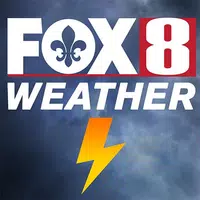
FOX 8 Weather
Download
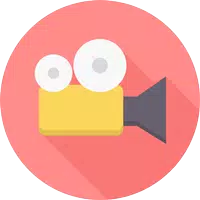
Video (.GIF;.MP4) to Wallpaper
Download

Wellbeats
Download

KLTV 7 News
Download

Daily Ab Workout - Abs Trainer
Download

Overnight
Download

BTS Wallpaper Theme App Icons
Download

Himnario con Notas
Download

Radio Korea FM Radio / 한국 라디오
Download

Radio Algeria live
Download

EE Radio - Estonian Radios
Download

Radio Malaysia FM online
Download

Play Music - audio, mp3 player
Download

AST Connect
Download

Radio Serbia: FM Online
Download