Category:Tools
Version:4.2.6
Size:23.80M
Updated:2024-08-02
Language:English
Ratings:251
Package ID:com.v3next.dtunnel
Developer:PROJECT
Introducing NEXT VPN DT, the ultimate app for secure and fast browsing and social media access. With just a few taps, you can enjoy a high-quality VPN service specifically designed for Android devices. VPN, short for Virtual Private Network, provides a secure communication by encrypting all your data transmitted. This app creates an encrypted tunnel, ensuring that your online activities are anonymous and untraceable. Not only does the app protect your data, but it also allows you to change your IP location, access blocked websites, and enhance your security when using public Wi-Fi networks. Forget the complicated stuff – NEXT VPN DT is here to simplify your online experience. No more searching for a reliable VPN service – the app has arrived to revolutionize your online experience.
* Exclusive App for NEXT VPN DT Customers: The app is designed exclusively for customers of NEXT VPN DT, ensuring a secure and efficient VPN service tailored to their needs.
* High-Quality Configured Servers: Our servers are optimized to provide the best speed and stability for your browsing and social media usage. With just a few taps, you can connect to a high-quality server.
* Anonymous and Untraceable Browsing: The VPN creates an encrypted tunnel that allows your device to access the internet without being tracked by your service provider. Your online activities become anonymous and untraceable.
* Extra Security and Privacy: The VPN not only protects your data but also offers other utilities such as changing your IP location, accessing blocked websites in your country, and enhancing your security when using public Wi-Fi networks.
* Update the App and Settings: Open the app with an internet connection to update the app and settings for optimal performance.
* Select your Provider: Choose your internet service provider, enter your username and password, turn on mobile data, and turn off Wi-Fi.
* Connect and Enjoy: Click on "Connect" and wait for the "CONNECTED" message to appear. Now, you can enjoy a secure and fast browsing experience.
The NEXT VPN DT app is a game-changing VPN service that ensures secure and fast browsing for Android users. With its high-quality configured servers and encrypted tunnel, your online activities become anonymous and untraceable. The app also offers extra security and privacy features, such as changing IP locations and accessing blocked websites. By following a few simple playing tips, you can easily set up and enjoy the benefits of the app. Upgrade your online experience now with the app!

Cache Creek Casino Resort
Download

Radio Uruguay FM online
Download

Bikleta
Download

Secret DJ
Download

Stream
Download

Blacklane - Chauffeur Service
Download
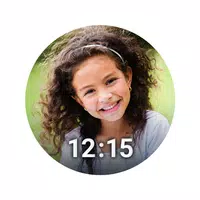
PhotoWear Classic Watch Face
Download

Fort Worth Star-Telegram
Download

EL PERIÓDICO EXTREMADURA
Download

Chicago (CWS) Baseball 24h
Download

Higgs Domino X8 Speeder Terbaru 2021 Guide
Download

USG-Online
Download
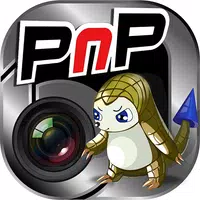
VSCAM
Download

Bikleta
Download

Posh Launcher 2 - AppLock
Download

Petal for Physicians
Download

SignFast PDF - Scan and Sign
Download

C2 Password
Download

Kizuku Commnunication app
Download

Capture Cam - Photo Copyright
Download