Category:Tools
Version:1.3.1
Size:23.10M
Updated:2024-08-07
Language:English
Ratings:362
Package ID:app.brooog.strongikev2
Developer:Brooog LTD
Introducing the Brooog VPN app, the ultimate app for maintaining your privacy while attending school sessions online. With just one tap, you can hide your IP address, encrypt your traffic, and enjoy unlimited internet access from anywhere. Privacy is our priority, as we don't track or store your online activity, ensuring your data is safe even if someone asks. Our powerful online security features next-generation encryption and top-notch VPN protocols, providing you with peace of mind. With 24/7 customer support, protection for multiple devices, and the ability to browse safely on public Wi-Fi, Brooog VPN is your go-to app for a secure and private online experience.
Ideal for Privacy: Unlike some VPNs, the app truly values your privacy. It doesn't track or store your online activity, ensuring that your data remains secure even if someone requests it.
Powerful Online Security: The app uses next-generation encryption and top-notch VPN protocols to protect your iPhone data. With its IKEv2/IPsec technology, you can browse the internet with peace of mind, knowing that your information is secure.
Easy to Use: With the app, simplicity is key. Download the app, subscribe to a plan, and connect with just one tap. You can even set the app to connect automatically, ensuring that your traffic is always encrypted.
24/7 Customer Support: The app has an award-winning customer support team that is available around the clock. Whether you prefer browsing the Help Center, sending an email, or chatting live on WhatsApp, assistance is just a message away.
Stay Safe on Public Wi-Fi: The app knows that using public Wi-Fi can be risky. That's why it offers a solution to protect your online activities from snoopers and hackers. Whether you're in a cozy cafe or a bustling airport, you can browse securely and anonymously.
Protect Multiple Devices: Your iPhone is just one of the devices you use on a daily basis. The app allows you to protect up to six devices with a single account. Whether it's your laptop, tablet, or smart TV, you can enjoy secure internet access across all your devices.
Do I need technical knowledge to use the app?
Not at all! The app is designed to be user-friendly. With its simple one-tap connection, even beginners can enjoy secure internet access without any hassle.
Can I access restricted content with the app?
Absolutely! The app has server locations in almost 60 countries, allowing you to bypass geo-restrictions and access content from around the world. Whether you want to stream your favorite shows or access blocked websites, the app has got you covered.
Can I use the app on multiple devices?
Yes, you can! The app allows you to protect up to six devices with a single account. Whether you want to secure your iPhone, laptop, tablet, or smart TV, you can enjoy safe and private internet access across all your devices.
What happens if I encounter any issues while using the app?
Don't worry, the app has your back. Their customer support team is available 24/7 to assist you. Whether you have questions, encounter technical difficulties, or need guidance, their knowledgeable team is ready to help.
Brooog VPN is the perfect solution for those who value their privacy and online security. With its strong encryption and top-notch VPN protocols, you can browse the internet with peace of mind, knowing that your data is secure. It's incredibly easy to use, making it accessible to users of all levels of technical knowledge. Additionally, their 24/7 customer support ensures that you can get assistance whenever you need it. Whether you're using public Wi-Fi or want to protect multiple devices, the app has you covered. So why wait? Download the app now and enjoy safe and private internet access wherever you go.

Higgs Domino X8 Speeder Terbaru 2021 Guide
Download

USG-Online
Download
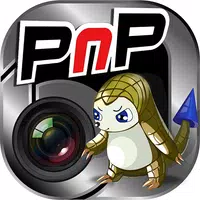
VSCAM
Download

Bikleta
Download

Posh Launcher 2 - AppLock
Download

Petal for Physicians
Download

SignFast PDF - Scan and Sign
Download

C2 Password
Download

Kizuku Commnunication app
Download

Capture Cam - Photo Copyright
Download