Category:Finance
Version:1.2.4
Size:7.80M
Updated:2024-08-09
Language:English
Ratings:307
Package ID:com.lcode.apgb
Developer:C-Edge Mobility
Introducing the new APGB MobileBanking app by Andhra Pragathi Grameena Bank! This innovative application brings a host of convenient facilities right to your fingertips. With just a few taps, you can now access your account details and statements, making banking transactions easier than ever before. But that's not all - this app also enables you to transfer funds effortlessly between your own accounts or to third parties within the bank. Need to transfer money to another bank? No problem! Our app allows you to transfer funds to any other bank's account seamlessly through NEFT or IMPS transfers. Say goodbye to tedious cheque operations and say hello to a more convenient banking experience with APGB MobileBanking!
Banking Transactions: The APGB Mobile Banking app allows you to conduct various banking transactions right from the comfort of your mobile device. No need to wait in long queues at the bank anymore! With just a few taps, you can check your account balance, withdraw or deposit money, and view your transaction history.
Account Details and Statement: Easily access your account details and statements through the app. Stay updated on your account balance, recent transactions, and any pending transactions. This feature enables you to stay on top of your finances at all times.
Fund Transfer: The app provides a seamless way to transfer funds. You can transfer money from your own account to another account within the bank, making it convenient to send money to friends and family. Additionally, you can also transfer funds to accounts in other banks using NEFT and IMPS transfer methods.
Cheque Operations: Say goodbye to the hassle of physically going to the bank to deposit or issue cheques. With the APGB Mobile Banking app, you can perform various cheque operations such as cheque book requests, stop payment of cheques, and even track the status of your cheques.
Familiarize Yourself with the App: Take some time to explore all the features and functionalities of the APGB Mobile Banking app. This will ensure that you can make the most of the app and take advantage of all the available services.
Keep Your Login Credentials Secure: Ensure that you keep your login credentials, such as your username and password, safe and secure. This will help protect your account from unauthorized access and keep your personal information confidential.
Set Up Transaction Alerts: Stay updated on any account activities by setting up transaction alerts within the app. This will notify you whenever there is any transaction made from your account, ensuring that you are aware of all your financial activities.
With the APGB MobileBanking app, banking has never been easier and more convenient. Say goodbye to long queues and time-consuming manual banking tasks. With just a few taps on your mobile device, you can perform various banking transactions, access your account details, transfer funds, and even manage your cheques. Take advantage of the app's features and follow the playing tips to ensure a smooth and secure banking experience. Download the APGB Mobile Banking app today and enjoy hassle-free banking at your fingertips.

Huddle: Sports Manager
Download

BenchApp - Sports Team Manager
Download

SportAdmin: Ledare & medlemmar
Download

Thriv
Download

Simple Shift
Download

Synovus Mobile Banking
Download

Fastcredit. Займы онлайн, кредиты, карты
Download

RepublicMobile TT
Download
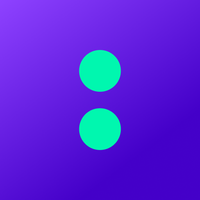
86 400 Smart Bank
Download

حسابداری شخصی پارمیس - Parmis
Download