Category:Finance
Version:3.6.0
Size:39.30M
Updated:2024-08-19
Language:English
Ratings:304
Package ID:com.jwaala.mobile.redwoodcuorg
Developer:Redwood Credit union
Redwood CU Mobile App is the ultimate banking tool right at your fingertips. With this app, you can effortlessly manage your Redwood Credit Union accounts from your Android device. The latest update brings even more convenience and security, allowing you to upload your RCU Visa credit and debit cards to your mobile wallet with Google Pay. In case of a lost or stolen card, the app provides immediate access to a digitally issued card, so you can continue making purchases while waiting for a replacement. With features like card controls, mobile lending, and easy account management, the app is the must-have tool for all your banking needs.
- Card Manager Menu: The App allows users to easily manage their credit and debit cards through the Card Manager menu. They can automatically upload their cards to their mobile wallet and access a digitally issued card in case of loss or fraud.
- Card Controls: Users have complete control over their cards with the ability to freeze their card, set alerts, report it lost or stolen, activate and view a digital card, change their PIN, and more. This feature offers convenience and peace of mind.
- Mobile Lending: Applying for a loan, credit card, or checking out the best rates is easier than ever with the App. Users can access all the information they need right from the palm of their hand.
- Multilingual Support: The app offers language support in Spanish, making it accessible to a wider range of users.
- Register your Account: To fully utilize the features of the app, it is essential to register your account. This will enable you to access mobile and online banking, as well as utilize additional features.
- Utilize Fingerprint Authentication: Take advantage of the fast and secure login option provided by the app through Fingerprint Authentication. This will make logging in quicker and more convenient.
- Set Up Account Alerts: Stay on top of your finances by setting up account alerts. This feature allows you to receive notifications for key events such as low balances, deposits, or withdrawals.
- Contact Customer Support Through the App: If you have any questions or need assistance with your account, utilize the secure messaging feature within the app. This provides a convenient and fast way to get the support you need.
The Redwood CU Mobile App combines convenience, security, and accessibility to provide an exceptional banking experience for its users. With features such as card management, mobile lending, multilingual support, and account controls, this app offers everything users need to manage their finances on the go. By following the playing tips, users can fully maximize the benefits of the app and stay in control of their finances with ease. Download the Redwood CU Mobile App today and experience the future of banking at your fingertips.

State Street Bank
Download

EquateMobile
Download

myMetLife Gulf Middle East
Download

ERP - Manage Your Business
Download

petsXL | smart animal health
Download

Financial Times: Business News
Download

Mesereando Restaurant TPV +QR
Download
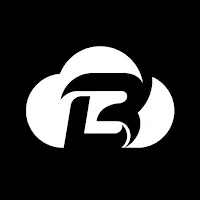
Bldc
Download

دفتر الحسابات
Download

Kiko Live: Sell on ONDC
Download