Category:Finance
Version:2.0.9.09052023
Size:6.40M
Updated:2024-08-20
Language:English
Ratings:122
Package ID:com.memberfirstcu.cumobile
Developer:Wellington IT
Introducing the MFCU app, the ultimate solution for quick and secure access to your financial information. With the click of a button, you can effortlessly view all of your balances, make transfers to other accounts, and set up direct debits or standing orders. No more hassle of visiting the bank in person! Plus, our online loan calculator lets you easily check how much interest you would pay back on your dream loan. Upload supporting documents, track your application status, and e-sign important documents - all from the comfort of your own home. And the best part? You can easily manage your profile, update personal details, and change your password and PIN without the need to contact your Credit Union.
> Biometric Login: Our app offers a quick and secure method for you to log in using biometric authentication, such as fingerprint or face recognition. This ensures that only you can access your account, providing peace of mind and convenience.
> Balances at a Glance: With a single tap, you can view all of your account balances at a glance. Whether it's your savings, checking, or credit card balance, you can stay on top of your finances without the need for multiple logins or visits to the branch.
> Online Payments Made Easy: Making payments has never been easier. Our app allows you to make transfers to other accounts, set up direct debits or standing orders, and make online payments effortlessly. You can also manage and add new payees, allowing you to streamline your bill payments in one convenient place.
> Apply for a Loan Anywhere: Need a loan? Our app has got you covered. The online loan calculator lets you check how much interest you would pay back on your loan, helping you make informed decisions. With the online loan application, you can easily upload your supporting documents and track your application status from anywhere. Plus, our innovative e-signatures technology allows you to sign loan documents digitally, ensuring faster approval and disbursement.
> Enable Biometric Login: To enjoy the quick and secure login experience, make sure to enable biometric authentication in the app settings. This will save you time and provide an extra layer of security.
> Set Up Payees in Advance: Save time when making online payments by setting up payees in advance. Simply add their account details and save them securely in the app. When you need to make a payment, you can select the payee from your list, eliminating the need to manually input their information each time.
> Regularly Check Account Balances: Make it a habit to regularly check your account balances to stay informed about your financial situation. Knowing your balances at a glance will help you make better financial decisions and avoid any surprises.
With MFCU, managing your finances has never been easier or more convenient. The app offers biometric login for quick and secure access, giving you peace of mind. You can view all of your account balances, make payments, and manage your profile seamlessly. The ability to apply for loans and track your application status from anywhere makes the app a game-changer. With features like the online loan calculator and e-signatures, you can save time and get approved faster. Download now and experience a new level of financial management.

State Street Bank
Download

EquateMobile
Download

myMetLife Gulf Middle East
Download

ERP - Manage Your Business
Download

petsXL | smart animal health
Download

Financial Times: Business News
Download

Mesereando Restaurant TPV +QR
Download
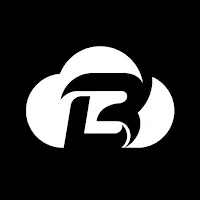
Bldc
Download

دفتر الحسابات
Download

Kiko Live: Sell on ONDC
Download