Category:Finance
Version:5.0.31
Size:67.10M
Updated:2024-08-22
Language:English
Ratings:181
Package ID:com.mfoundry.mb.android.mb_15000001
Developer:The Bancorp Bank
Experience seamless and secure banking with The Bancorp Mobile app! Designed exclusively for registered online banking customers, this FREE app provides instant access to your bank accounts right from your Android™ mobile device. With a simple passcode, you can effortlessly check your account activity, balances, and even search transactions by date or amount. Need to transfer funds? No problem! Our app allows you to easily transfer cash between your accounts. Additionally, you can find nearby ATMs, schedule bill payments, and even review your payment history. You can even deposit checks through our app! Enjoy the convenience and peace of mind that comes with The Bancorp Mobile app.
Quick and easy Passcode access: With the app, you can securely access your bank accounts anytime, anywhere. The app provides a quick and easy passcode access feature, allowing you to log in swiftly and securely with just a few taps of your screen.
Check account activity and balances: Stay on top of your finances with the ability to check your account activity and balances on the go. The app provides a real-time view of your accounts, giving you peace of mind and complete control over your finances.
Search transactions: Need to find a specific transaction? The Bancorp Mobile app allows you to search transactions by date, amount, or check number. Say goodbye to digging through piles of statements or calling customer support – all the information you need is right at your fingertips.
Transfer cash between accounts: Need to move money between your accounts? The app makes it convenient and effortless to transfer cash between your accounts. Whether you need to pay a bill or move funds for any other reason, you can do it quickly and securely within the app.
Find nearby ATMs: Looking for the nearest ATM? The app has got you covered. It includes a feature that locates nearby ATMs, so you can easily find the closest one to withdraw cash without any hassle.
Pay, schedule, and review bills: Tired of late fees and missed payments? The app allows you to pay bills, schedule payments in advance, and review payment history all in one place. Say goodbye to manual bill payments and stay in control of your finances.
Enable notifications: Keep yourself updated with important account notifications by enabling push notifications within the app settings. This way, you'll receive alerts about account activity, balances, and payment reminders, ensuring you never miss an important update.
Set up recurring transfers: If you often transfer money between accounts, setting up recurring transfers can save you time and effort. Simply schedule the transfers in advance, and the app will automatically execute them at the specified intervals.
Use transaction search filters: With the transaction search feature, make use of filters to narrow down your search results. This can be especially helpful when you need to track down a specific transaction or need to review transactions within a specific date range.
The Bancorp Mobile app offers a range of convenient features that allow users to manage their finances on the go. With quick and secure passcode access, the app provides easy access to account activity and balances, transaction search functionality, and the ability to transfer funds between accounts. Additionally, the app offers the convenience of finding nearby ATMs, paying bills, scheduling payments, and reviewing payment history. With its user-friendly interface and comprehensive features, the app is a must-have for registered online banking customers looking to maximize control and convenience over their finances. Download the app today and experience the ease of managing your accounts from the convenience of your Android mobile device.

State Street Bank
Download

EquateMobile
Download

myMetLife Gulf Middle East
Download

ERP - Manage Your Business
Download

petsXL | smart animal health
Download

Financial Times: Business News
Download

Mesereando Restaurant TPV +QR
Download
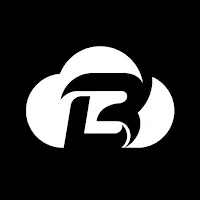
Bldc
Download

دفتر الحسابات
Download

Kiko Live: Sell on ONDC
Download