Category:Finance
Version:6.2.0(6200006)
Size:148.40M
Updated:2024-08-26
Language:English
Ratings:292
Package ID:com.s_payment.mobiles_bezahlen
Developer:S-Payment GmbH
Introducing the convenient and secure "Mobiles Bezahlen" app, your digital wallet that allows you to pay easily in stores and online. With this app, you can store your debit cards from various savings banks and BW Bank, as well as your savings bank credit cards. Simply unlock your smartphone, hold it close to the card reader, and wait for the confirmation - it's that easy! You can also pay online using giropay and your digital Sparkassen-Card or BW-BankCard. For added security, you can use Card Control to manage the usage of your cards. Additionally, you can take out an express loan directly within the app and fulfill your wishes instantly. Enjoy fast payments, high security standards, and full control over your finances with the app.
⭐ Convenient and Secure Payments: With the app, you can easily and securely make payments both in-store and online using your digital wallet. It offers a convenient alternative to carrying physical cards and provides the same high security standards as contactless card payments.
⭐ Card Control for Added Security: The app allows you to have control over your card usage by independently activating or deactivating certain features. This gives you additional security and peace of mind, knowing that you can easily monitor and manage your payments in stores, online, and even abroad.
⭐ Express Loan for Immediate Fulfillment: The app offers an express loan feature that allows you to fulfill your wishes immediately. You can take out a loan ranging from 500 to 3,000 euros within minutes and pay it back in full within 30 days. This is ideal for those spontaneous purchases or unexpected expenses.
⭐ Compatible with Multiple Cards: The app supports multiple cards, including debit cards from German savings banks and BW Bank, as well as savings bank credit cards. This means you can easily store and use all your digital cards in one place, making transactions even more convenient and seamless.
⭐ How do I make payments in stores using the app?
To make payments in stores, simply store your debit cards from participating savings banks and BW Bank, as well as your savings bank credit cards, in the app. At the checkout, unlock your smartphone using the secure method provided, hold it close to the card reader, and wait for confirmation.
⭐ Can I use the app to pay online?
Yes, you can use the app to pay online at participating institutions using giropay and the digital Sparkassen-Card or BW-BankCard plus. Simply select giropay and the digital girocard during the checkout process, and with your approval, the payment will be made using your stored digital card.
⭐ Is the app secure?
The app ensures the same high security standards as contactless card payments. It uses payment authentication and app PIN, along with other security measures, to ensure your transactions are safe and protected.
⭐ How can I apply for an express loan?
If your institution is participating, you will see the option to apply for an express loan in the app. Simply select the loan amount, and within minutes, the money will be deposited into your account. You can choose to repay the loan in full within 30 days or opt for an installment loan.
With the "Mobiles Bezahlen" app, you can enjoy convenient and secure payments both in-store and online. The app offers features like Card Control for added security, allowing you to independently manage and monitor your card usage. Additionally, the express loan feature provides immediate fulfillment for your wishes and needs. The app is compatible with multiple cards, making transactions seamless and hassle-free. Download the app now and experience fast, secure, and convenient payment options.

State Street Bank
Download

EquateMobile
Download

myMetLife Gulf Middle East
Download

ERP - Manage Your Business
Download

petsXL | smart animal health
Download

Financial Times: Business News
Download

Mesereando Restaurant TPV +QR
Download
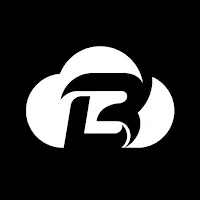
Bldc
Download

دفتر الحسابات
Download

Kiko Live: Sell on ONDC
Download