Category:Tools
Version:1.0
Size:1.30M
Updated:2024-08-30
Language:English
Ratings:148
Package ID:photocreation.allinonegesture
Developer:Photo Creation App
Introducing Gestures Shortcut, the app that revolutionizes the way you control your device. Say goodbye to the hassle of soft keys and outdated pattern locks. With the app, all you need to do is swipe your finger across the screen to perform any action you desire. Whether it's unlocking your phone, accessing your favorite apps, or even turning off the screen, this app has got you covered. With a wide range of supported gestures and actions, you can customize your device to suit your needs perfectly. Best of all, this app is completely free and even allows you to save and share photos with your loved ones. Don't miss out on the smooth and intuitive experience of the app.
Easy and Convenient Device Control: With the app, you can easily hide soft keys and control your device using simple gestures. Just swipe your finger across the screen and the action you desire will be performed. This makes navigating your device more efficient and effortless.
Unique Lock Screen Option: Tired of using the same old pattern locks to lock and unlock your phone? Try out our Gesture Lock Screen App for something different. This adds a touch of personalization and innovation to your device's lock screen.
Versatile Gestures and Actions: The app supports a variety of gestures such as swiping from edges, double tapping on the status bar, and short or long pressing physical keys. These gestures can be assigned to different actions like going back to the home screen, accessing recent apps, turning off the screen, enabling immersive mode, and more.
Customization Options: Personalize your device further with the app's customization features. You can choose from a range of different stickers to add to your photos, making them more fun and unique. Additionally, you can save and share these photos with your partner and friends, adding a social aspect to the app.
Is the app a paid app?
No, the app is completely free to download and use. You can enjoy its features without any cost.
Can I use the app on any device?
The app is compatible with most Android devices, but it is recommended to check the specific device requirements before download.
Can I add my own gestures and actions?
Currently, the app only supports the pre-defined gestures and actions mentioned above. However, future updates may include the option to add custom gestures and actions.
Gestures Shortcut offers a convenient and innovative way to control your device through simple gestures. With its versatile gestures and actions, you can navigate your device effortlessly and efficiently. The unique Gesture Lock Screen App adds a touch of personalization to your device's lock screen. The app also provides customization options, allowing you to add stickers to your photos and share them with your loved ones. Best of all, the app is completely free to download and use. Enjoy the freedom and convenience of controlling your device with just a swipe of your finger.
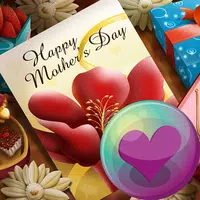
Happy Mother's Day HD Wall
Download

Italian Albanian Translator
Download
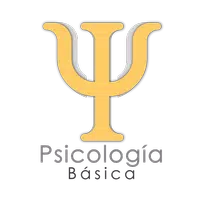
Psicología Básica
Download

Cute Panda Wallpaper
Download
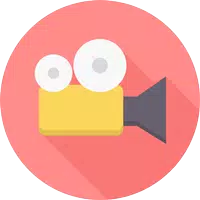
Video (.GIF;.MP4) to Wallpaper
Download

Yippi
Download

Welnes - Nutrition & Fitness
Download

Frends – Random Chat with Strangers
Download
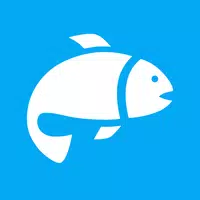
Anglers' Log - Fishing Journal
Download

News & Observer (N&O): Mobile
Download