Category:Media & Video
Version:1.9.0
Size:35.50M
Updated:2024-09-02
Language:English
Ratings:100
Package ID:iplayer.and.new.com
Developer:snap game team
lPlayer – Offline Video Player Mod is the ultimate offline video player that makes watching videos on your device a breeze. With support for almost all video formats, including 4K/Ultra HD, you can enjoy a high-definition playback experience like never before. What sets lPlayer apart is its intuitive controls, allowing you to easily change playback speed, brightness, and volume with simple gesture controls. And for those who want an uninterrupted viewing experience, you can upgrade to the premium version, which offers no ads. You can choose from weekly, yearly, or lifetime subscriptions to access these premium features. Say goodbye to distractions and elevate your video watching experience with the app.
* Wide Range of Video Formats: The app supports almost all video formats, including mkv, avi, flv, mpg, wmv, and even 4K videos. This means that you can enjoy all your favorite videos without worrying about compatibility issues.
* High-Definition Playback: With the app, you can experience high-definition playback for your videos. Whether you're watching a movie or a home video, the clarity and sharpness of the visuals will enhance your viewing experience.
* User-Friendly Controls: The app offers easy-to-understand controls that make it convenient to navigate through your videos. Additionally, you can change playback speed, adjust brightness, and control volume with simple gesture controls, providing you with ultimate control over your video playback.
* Use Gesture Controls: Take advantage of the gesture controls in the app to quickly adjust playback speed, brightness, and volume. Simply swipe up or down on the screen to increase or decrease the values, making it easier to customize your viewing experience.
* Create a Playlist: Organize your videos by creating playlists in the app. This feature allows you to easily access your favorite videos without having to search for them every time you open the app. Simply add your videos to a playlist and enjoy seamless playback.
* Take Advantage of Offline Playback: The app is an offline video player, meaning you can watch your videos even when you don't have an internet connection. Download your favorite videos and enjoy them on the go, whether you're traveling or in an area with limited network coverage.
lPlayer – Offline Video Player Mod is the ideal video player for anyone who enjoys watching videos offline. With support for a wide range of video formats and high-definition playback, it ensures that you can enjoy all your favorite videos without any compatibility issues. The user-friendly controls and gesture controls make it easy to navigate through your videos and customize your viewing experience. Additionally, the ability to create playlists and enjoy offline playback adds to the convenience of using the app. Upgrade to the premium version to enjoy an ad-free experience and additional features.

Noticias de Cuautla
Download

Antena Sport
Download

Photo Collage Maker:Photo Grid
Download

Talking Tiger
Download

FOX 2 - St. Louis
Download

Pattern Programs for Java
Download

Summit Racing
Download

YouCam Nails - Manicure Salon
Download

mtv Al Lubnaniya
Download
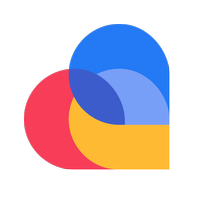
LOVOO - Dating App & Chat App
Download