Category:Finance
Version:10.0.00.112
Size:24.10M
Updated:2024-09-05
Language:English
Ratings:178
Package ID:numerica.mbanking
Developer:Numerica Credit Union
Stay connected to your finances anytime, anywhere with Numerica CU app. Now, as a Numerica member, managing your accounts is easier than ever. With just a few taps on your cell phone, you can access a range of convenient features. Check your balances, view transaction history, transfer funds, pay bills, deposit checks, and even send money to other members or external accounts. Need to freeze your credit or debit cards temporarily? No problem. The app allows you to do that too. Plus, you can effortlessly find a branch or ATM near you. Experience the power of mobile banking with the app.
> 24/7 Account Management:
The app ensures round-the-clock access to your accounts. No longer restricted by banking hours, you can check your balances, view transaction history, and manage your finances conveniently on your cell phone.
> Versatile Transactions:
Enjoy a wide range of transactional capabilities through the app. Transfer funds easily between your Numerica accounts, pay bills effortlessly, and even deposit checks using your cell phone's camera.
> Enhanced Security:
Rest easy knowing your financial information is safeguarded. The app employs advanced encryption and authentication measures to protect your personal and financial data, ensuring utmost security while you manage your finances.
> Convenient Features:
In addition to regular banking transactions, the app offers several convenient features. You can temporarily freeze credit and debit cards in case of theft or loss, view check images, make loan payments, find nearby branches and ATMs, and even use the app on your Wear OS-powered device.
> Explore All Features:
Take the time to familiarize yourself with the app's features. By exploring all the available tools and options, you can make the most of the app and effectively manage your accounts.
> Take Advantage of Time-Saving Functions:
Use the app's time-saving functions to streamline your financial management tasks. Schedule recurring bill payments, set up automatic transfers, and enable notifications for account updates to stay on top of your finances effortlessly.
> Prioritize Security:
While using the app, prioritize security measures to protect your accounts. Create strong, unique passwords, enable biometric authentication if available, and never share sensitive information or login credentials with anyone.
Numerica CU revolutionizes the way you handle your finances. With its 24/7 accessibility, versatile transaction options, enhanced security, and convenient features, the app empowers Numerica members to take control of their financial lives. By following the provided playing tips, you can maximize the app's potential and enjoy a seamless banking experience on your mobile device. Download the app now and unlock the power of effortless financial management.

State Street Bank
Download

EquateMobile
Download

myMetLife Gulf Middle East
Download

ERP - Manage Your Business
Download

petsXL | smart animal health
Download

Financial Times: Business News
Download

Mesereando Restaurant TPV +QR
Download
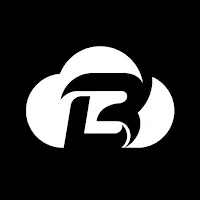
Bldc
Download

دفتر الحسابات
Download

Kiko Live: Sell on ONDC
Download