Category:Tools
Version:11.3.1
Size:5.20M
Updated:2024-09-11
Language:English
Ratings:202
Package ID:nathanhaze.com.videoediting
Developer:GreenBizkit
Grab Photos From Videos is an app that simplifies the process of getting photos from videos. It eliminates the need for complex editing and screen capture methods, providing a user-friendly interface. By syncing the app with your device's library, you can easily select a video and choose the specific moment you want to capture as a photo. You can also choose the resolution and format of the photos, giving you the flexibility to create visually appealing images. Additionally, the app allows you to extract multiple photos at once and create GIFs using the extracted frames. With Grab Photos From Videos, you have complete control over capturing the perfect shots from your videos, making it a convenient tool for any creative project.
Easy photo extraction: The app allows users to quickly grab images from videos with just a few taps, making it simple to capture favorite moments.
Multiple extraction options: Users can select the resolution and format for their images, ensuring flexibility and control over the quality.
Bulk extraction: Extract multiple photos from a video by selecting start and end times, allowing you to gather a series of images at once.
GIF creation: Combine extracted images to create custom GIFs, perfect for sharing fun moments with others.
Slide format: The app provides precise control with a sliding bar, enabling users to pinpoint exact frames for extraction.
User-friendly interface: Its simple and intuitive design makes the app easy to use for everyone.
> How long does it take to extract a photo from a video?
It only takes a few seconds to extract a photo from a video using Grab Photos From Videos. It is a quick and efficient process.
> Can I choose the resolution of the extracted photos?
Yes, you can choose the resolution of the extracted photos. This allows you to have high-quality photos that meet your preferences.
> Can I extract multiple photos from a video at once?
Yes, Grab Photos From Videos allows you to extract multiple photos from a video in one go. Simply select the start and end times of the scene and the application will capture a set of photos automatically.
Grab Photos From Videos is a user-friendly and convenient app that allows you to easily extract photos from videos. With its simple interface and precise frame selection, you can quickly capture the perfect moments from videos. The ability to choose the resolution of the extracted photos and create GIFs adds to the app's versatility. Whether you need a single photo or multiple photos at once, this app provides a hassle-free solution. Download now and start unlocking the potential of your videos.

Noticias de Cuautla
Download

Antena Sport
Download

Photo Collage Maker:Photo Grid
Download

Talking Tiger
Download

FOX 2 - St. Louis
Download

Pattern Programs for Java
Download

Summit Racing
Download

YouCam Nails - Manicure Salon
Download

mtv Al Lubnaniya
Download
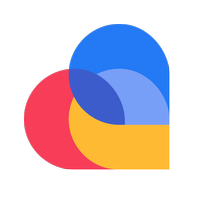
LOVOO - Dating App & Chat App
Download