Category:Finance
Version:6.9.0
Size:68.00M
Updated:2024-09-13
Language:English
Ratings:244
Package ID:com.dongbulife.m
Developer:DB생명
Introducing the DB생명 모바일창구 app, your go-to platform for quick and easy access to a wide range of information and services. Whether you need to manage your insurance contracts, handle deposits or withdrawals, or apply for accident insurance money, this app has got you covered. With its user-friendly interface and convenient features, you can easily navigate through different sections like customer information management, required documents, and even find a nearby branch. Plus, stay updated with the latest announcements and events. We're committed to continuously improving and expanding our services, so thank you for choosing DB Life Mobile. Download now and experience the convenience at your fingertips!
❤ Convenient Insurance Contract Management: With the app, you can easily manage your insurance contracts anytime and anywhere. This app allows you to view your policy details, make changes to your coverage, and even renew your policies with just a few taps on your smartphone.
❤ Quick and Easy Deposit/Withdrawal Service: Need to deposit or withdraw funds from your insurance account? The app has got you covered. With this app, you can conveniently transfer money between your bank account and insurance policies without the need for multiple trips to the bank. Enjoy the simplicity and efficiency of managing your finances with just a few taps on your phone.
❤ Instant Access to Important Documents: No more searching through piles of paper to find your insurance documents. The app allows you to store and access all your important insurance-related documents digitally. Whether you need to provide proof of coverage or submit a claim, you can easily retrieve the necessary documents with a simple search on your phone. Stay organized and save time with this convenient feature.
❤ Hassle-Free Accident Insurance Claims: Accidents happen, but dealing with insurance claims doesn't have to be a headache. The app simplifies the process by offering a user-friendly interface for submitting accident insurance claims. You can quickly document the incident by taking photos with your phone's camera and provide all the necessary information within the app. Enjoy a smoother and more efficient claims process with the app.
❤ Familiarize yourself with the app's navigation: Spend some time exploring the different sections and features of the app. Familiarize yourself with the layout and navigation so that you can easily find what you need when managing your insurance policies or conducting financial transactions.
❤ Set up notifications: Don't miss important updates or payment reminders. Enable push notifications within the app to stay informed about policy renewals, payment due dates, or any new offers or discounts. This way, you'll always stay on top of your insurance matters without having to constantly check the app.
❤ Keep your documents updated: Regularly review and update your insurance documents within the app. Make sure all your policies, certificates, and identification information are current and accurate. This will help streamline any future claims or inquiries and ensure that you have the necessary coverage when you need it.
With its convenient features and user-friendly interface, DB생명 모바일창구 app offers a seamless experience for managing your insurance contracts, conducting financial transactions, and accessing important documents. Whether you want to make changes to your policies, transfer funds, or submit accident insurance claims, this app has everything you need at your fingertips. By utilizing the tips provided, users can make the most out of their experience with the app. Download the app today and enjoy the convenience and efficiency it brings to your insurance management.

petsXL | smart animal health
Download

Financial Times: Business News
Download

Mesereando Restaurant TPV +QR
Download
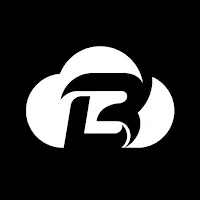
Bldc
Download

دفتر الحسابات
Download

Kiko Live: Sell on ONDC
Download
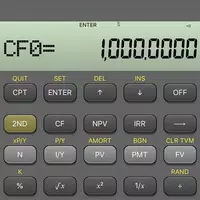
BA Financial Calculator
Download

First Security Bank
Download

Track Budget&Expense -Cute Cat
Download

UNITEL Money
Download