Category:Finance
Version:2.0.8332
Size:8.00M
Updated:2024-09-14
Language:English
Ratings:102
Package ID:pl.basement.bpay.stefczyk
Developer:Kasa Stefczyka
Introducing the Kasa Stefczyka application! This convenient app allows you to manage your money on the go, saving you time and offering ultimate convenience. With the Kasa Stefczyka app, you can easily access and use the funds in your settlement account using your smartphone or tablet. Checking your account balance, making online transfers, and keeping track of your financial activities have never been easier. The app is designed for Credit Union Members who have access to their online account via electronic banking. It offers a range of features including account history, transfers, transfer confirmations, widgets, order tracking, savings account information, card details, and loan management. Rest assured, the app prioritizes security, requiring individual login and password and using your chosen authorization method for transfers. So, take control of your finances with the Kasa Stefczyka mobile application!
- Convenient Account Management: The app allows users to easily manage their settlement account, check their account history, view the account balance, and monitor the status of their account all in one place. With just a few taps on their smartphone or tablet, users can quickly access important account information without the hassle of logging into a computer or visiting a physical bank branch.
- Easy and Secure Transfers: Making transfers between accounts or to external recipients is a breeze with the Kasa Stefczyka mobile application. Users can initiate transfers with just a few clicks, whether it's a transfer between their own accounts, an external transfer, or a defined transfer based on templates previously set up on the website or via the Tele-Kasa Operator. The application also allows users to conveniently make return transfers or repeat transfers without the need to re-enter recipient information. To ensure the security of the transfers, users have to approve each transfer using their chosen authorization method.
- Convenient Confirmation Documents: The app offers the option to download transfer confirmations in PDF format directly to the mobile device. Users can easily access and share these transfer confirmations through various applications available on their device, such as email, messaging apps, or social networking sites. This feature adds convenience to users' financial management as they can quickly access and share important documents on the go.
- Handy Widget for Funds Monitoring: The app provides a widget that users can place on the desktop of their mobile device or on the application's login page. This widget displays the level of funds available in either the amount or percentage format. With a quick glance at the widget, users can stay updated on their available funds without needing to log into the application each time.
- Streamlined Order Tracking: Managing funds transfers and deposit instructions is made easy with the Kasa Stefczyka mobile application. Users can track the progress of their funds transfers and deposit instructions submitted within the last 30 days. This feature provides users with a clear overview of their financial transactions and allows them to quickly redo any necessary transfers from this level.
- Comprehensive Financial Overview: The app goes beyond basic account management and offers additional features to enhance users' financial planning. Users can access information about their savings account and active deposits, which is crucial for tracking and planning future expenses. The application also provides a convenient overview of all cards assigned to the user's account, making it easier to keep track of and utilize different cards. Furthermore, users can access information about their loan obligations towards Kasa, including details and history of loan-related operations.
- Enable Notifications: To stay updated on important account activities and transactions, make sure to enable notifications in the Kasa Stefczyka mobile application. This way, you'll receive real-time alerts for incoming transfers, account changes, and other relevant updates, ensuring that you never miss any important information.
- Utilize Templates for Quick Transfers: Take advantage of the defined transfer templates feature in the application. By creating templates for frequently made transfers or recurring payments, you can save time and streamline the process of initiating transfers. Simply select the appropriate template and proceed with the transfer, eliminating the need to manually input recipient details each time.
- Set Your Widget Preferences: Customize the widget according to your preference to display funds availability in your preferred format, whether it's in amount or percentage. By setting the widget to your liking, you can save time by quickly checking your funds without opening the full application.
- Stay Organized with Folder Management: Keep your Kasa Stefczyka mobile application organized by utilizing the folder management feature. Create folders to categorize different types of transfers or transactions, ensuring that you can easily locate and track specific activities when needed.
Kasa Stefczyka offers a range of attractive points that make it a convenient and efficient tool for managing finances on the go. With features such as easy account management, secure transfers, convenient confirmation documents, a handy widget, streamlined order tracking, and comprehensive financial overviews, the application provides users with a seamless experience. By following the provided playing tips, users can further enhance their app experience and maximize the benefits of using Kasa Stefczyka. With its user-friendly interface and robust security measures, the application ensures that users can access their funds securely and manage their finances with ease.

ERP - Manage Your Business
Download

petsXL | smart animal health
Download

Financial Times: Business News
Download

Mesereando Restaurant TPV +QR
Download
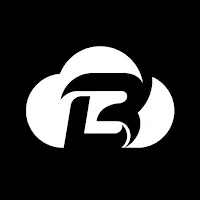
Bldc
Download

دفتر الحسابات
Download

Kiko Live: Sell on ONDC
Download
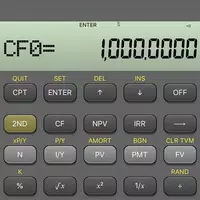
BA Financial Calculator
Download

First Security Bank
Download

Track Budget&Expense -Cute Cat
Download