Category:Tools
Version:10.1.0
Size:27.90M
Updated:2024-09-14
Language:English
Ratings:198
Package ID:com.video_joiner.video_merger
Developer:Inverse.AI
Introducing Video Merger, Joiner, Trimmer app - the ultimate solution for merging and combining multiple videos into one seamless video. With support for almost any video format, you can effortlessly merge videos such as mp4, mkv, 3gp, and more. Not only can you merge videos, but you can also convert the merged video into various formats like mp4, mkv, mov, and avi. This app offers three different merging options - side by side, top bottom, and sequential format. Furthermore, it allows you to compress and reduce the size of the merged videos while maintaining the original quality. With its user-friendly interface and impressive features, Video Merger, Joiner, Trimmer app is a must-have for any video enthusiast. Share your merged and compressed videos easily and save valuable storage space on your device.
* Merge/Join/Combine any number of videos: Video Merger, Joiner allows users to merge or join multiple videos together in one video. Users can select any number of videos to merge and create a single video file.
* Support for various video formats: This app supports almost any format of videos as input for merging, including mkv, 3gp, mov, flv, avi, mpg, mpeg, m4v, vob, wmv, webm, and more. Users can merge videos in different formats without any compatibility issues.
* Multiple merging options: Video Merger, Joiner offers three different ways to merge videos. Users can choose to merge videos side by side in a horizontal stack, top bottom in a vertical stack, or sequentially one after another. This provides flexibility in creating unique video compositions.
* Video compression: By default, the app compresses the merged videos while maintaining high quality. This helps to reduce the video size and save storage space on the device. Users can have smaller sized videos without compromising on the video quality.
* Experiment with different merging options: Try merging videos side by side or top bottom to create interesting split-screen effects. Explore sequential merging to create a seamless storyline with multiple video clips.
* Customize the aspect ratio: Adjust the scaling to different aspect ratios for all input videos to achieve the desired visual presentation. This can be useful when merging videos of different orientations or resolutions.
* Share your creations: Once you have merged, compressed, and converted the videos, share your final compositions with others. Utilize the sharing feature to distribute your videos across various platforms and reach a wider audience.
Video Merger, Joiner, Trimmer is a powerful app that allows users to merge multiple videos into one. With support for various video formats, flexible merging options, and video compression, it offers a convenient way to create unique video compositions while saving storage space. The ability to customize the aspect ratio and share the merged videos further enhances the user experience. Whether you're a casual user or a professional video editor, Video Merger, Joiner is a must-have app for merging and creating captivating videos.

Noticias de Cuautla
Download

Antena Sport
Download

Photo Collage Maker:Photo Grid
Download

Talking Tiger
Download

FOX 2 - St. Louis
Download

Pattern Programs for Java
Download

Summit Racing
Download

YouCam Nails - Manicure Salon
Download

mtv Al Lubnaniya
Download
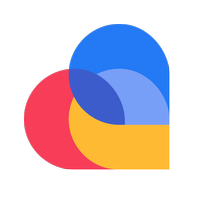
LOVOO - Dating App & Chat App
Download