Category:Finance
Version:3.5.1.22
Size:17.50M
Updated:2024-09-21
Language:English
Ratings:437
Package ID:au.com.orange.android
Developer:Orange Credit Union Limited
Introducing the Orange Credit Union Mobile Banking App, a convenient way for members to access all of their banking needs on their Android device. With this app, you can easily keep track of your finances no matter where you are. Transfer money instantly between your accounts, make payments to external accounts and new or existing billers, and even make near real-time payments to participating Australian financial institutions. View account details, activate new Visa cards, and lock or unlock your card if it's lost or stolen. With a quick balance account feature, you can check your available funds with just a double tap. Plus, enjoy the same level of security as internet banking by logging in securely with a pin, pattern, or biometric accessibility. Please note that registration for Orange Credit Union's internet banking is necessary to access mobile app banking.
⭐ Convenient Access to Banking Services: With the app, members can easily access and manage their finances from their Android device. This allows for quick and convenient banking on-the-go.
⭐ Instant Money Transfers: Members can transfer money instantly between their own accounts using the app. This feature provides a seamless way to manage and move funds between different accounts.
⭐ Easy Bill Payments: The app enables users to make BPAY payments to both new and existing billers. This feature simplifies the process of paying bills and ensures timely payments.
⭐ Real-Time Osko Payments: Members can make near real-time Osko payments to other participating Australian financial institutions through the app. This feature facilitates quick and secure transfers to external accounts.
⭐ Enhanced Account Management: The Orange Credit Union Mobile Banking App allows users to view specific account and product details such as interest rates, fees, and product information. This feature provides transparency and empowers members to make informed financial decisions.
⭐ Enable Biometric Accessibility: To enhance security and convenience, users can set up biometric accessibility on supported devices. This allows for secure and quick login using fingerprints or facial recognition.
⭐ Use Quick Balance Account: Set a quick balance account in the app to easily check available funds with just a simple double tap. This feature provides a convenient way to stay updated on account balances without logging in.
⭐ Secure Your Visa Card: Take advantage of the ability to lock and unlock your Visa card within the app. If your card is lost or stolen, this feature helps prevent unauthorized transactions. Additionally, you can change the PIN attached to your Visa card for added security.
The Orange Credit Union Mobile Banking App offers a range of features that make managing finances easier and more convenient. From instant money transfers and bill payments to real-time Osko payments and enhanced account management, the app provides comprehensive banking services on-the-go. By utilizing playing tips such as enabling biometric accessibility and using the quick balance account feature, members can enhance their experience and streamline their banking activities. With the same level of security as Internet Banking, the app ensures the safety of users' sensitive information. Download the app today to enjoy convenient access to your banking needs.

State Street Bank
Download

EquateMobile
Download

myMetLife Gulf Middle East
Download

ERP - Manage Your Business
Download

petsXL | smart animal health
Download

Financial Times: Business News
Download

Mesereando Restaurant TPV +QR
Download
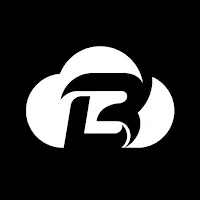
Bldc
Download

دفتر الحسابات
Download

Kiko Live: Sell on ONDC
Download