Category:Finance
Version:5.38.0
Size:66.80M
Updated:2024-09-21
Language:English
Ratings:366
Package ID:au.com.bankwest.mobile
Developer:Bankwest
Bankwest is revolutionizing the banking experience with their new app. With features like messaging the bank 24/7, opening a new account in just a minute, and receiving Easy Alerts about important activities on your accounts, banking has never been easier. You can even set up a savings goal and track your progress, with the app doing the math for you. Managing your accounts is a breeze, with the ability to set up Pay ID for easy payments, easily close accounts, and customize the order and nicknames of your accounts. Making payments, activating and replacing cards, and ensuring safe and secure banking is also a breeze with this app. Plus, they have your back with fraud and scam monitoring and protection from unauthorized transactions.
* Convenience: The app understands that customers want a hassle-free banking experience. That's why they offer features like messaging within the app, 24/7 customer support, and the ability to open a new account in just a minute for existing customers.
* Stay Informed: With the app's Easy Alerts, users can stay in the loop by receiving notifications about important activities on their eligible accounts. This ensures that users are always aware of what's happening with their finances.
* Savings Made Easy: The app makes it simple for users to set up savings goals and track their progress. The app does the math for users, letting them know exactly how much they need to save regularly to reach their target.
* Personalization: The app allows users to customize their accounts by nicknaming and reordering them according to their preferences. Additionally, users can easily copy and paste their account details, making transactions quick and efficient.
* Utilize the Messaging Feature: If you have any questions or need assistance, take advantage of the messaging feature within the app. This way, you can jump the queue and communicate directly with customer support without the need to make a phone call or visit a branch.
* Take Advantage of Easy Alerts: Enable notifications for your eligible accounts to receive Easy Alerts. This will ensure that you stay informed about any important activities, such as deposits, withdrawals, or unusual transactions, happening in your accounts.
* Set Up Savings Goals: Use the app's savings goal feature to set specific targets for your savings. This will help you stay motivated and on track towards achieving your financial goals.
* Customize Your Accounts: Make your accounts work for you by giving them personalized nicknames and reordering them based on your preferences. This will make it easier for you to navigate and manage your finances within the app.
Bankwest is committed to making banking easier and more convenient for their customers. Through features like messaging support, quick account opening, Easy Alerts, and personalization options, the app provides a seamless banking experience. By utilizing the messaging feature, enabling Easy Alerts, setting up savings goals, and customizing accounts, users can maximize the benefits of the app and stay on top of their financial goals. With the app, banking has never been more convenient and user-friendly.

WCCU Credit Union
Download
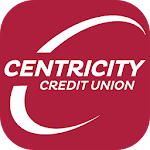
Centricity Credit Union
Download

Fort Sill Federal Credit Union
Download

ClearScore - Credit Score
Download

Credit Union of America
Download

Downeast Credit Union Mobile
Download

Connect Credit Union
Download

First South Credit Union
Download

My Credit Cards
Download

Resource One Credit Union
Download